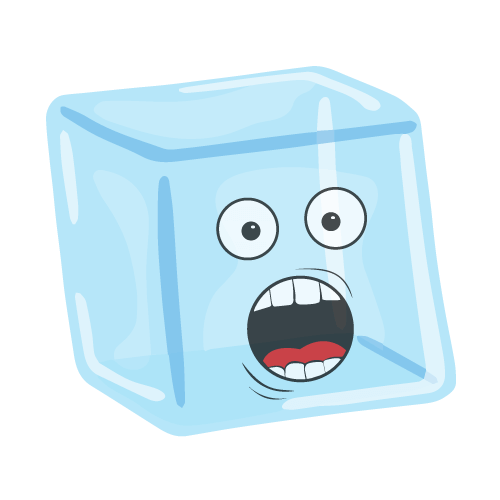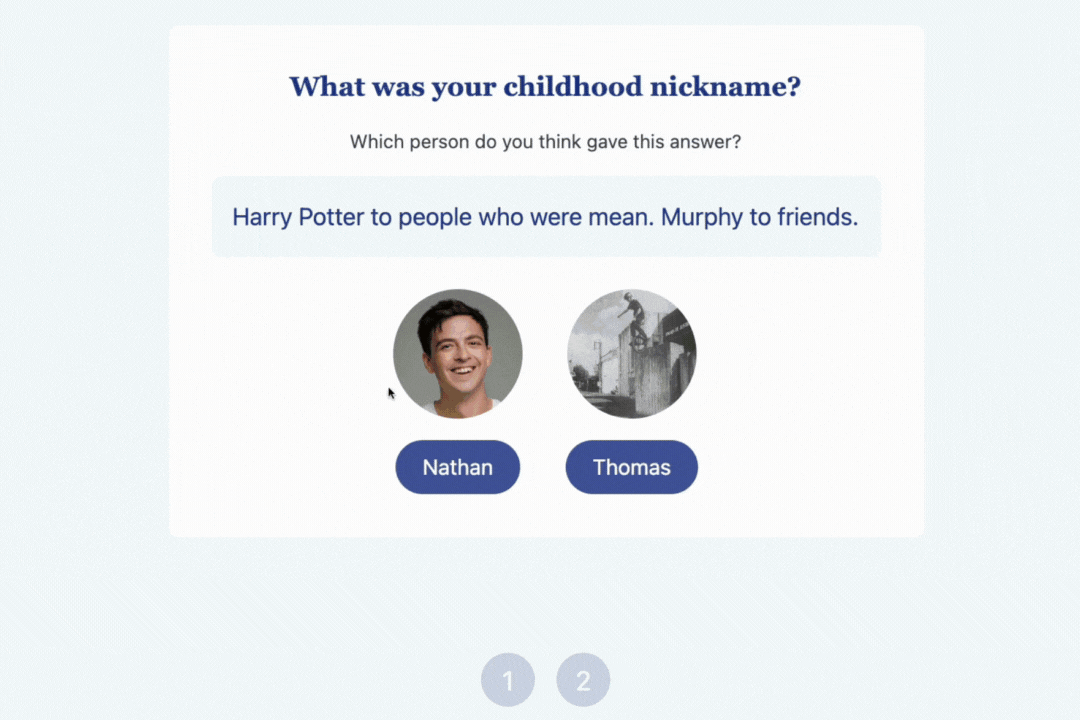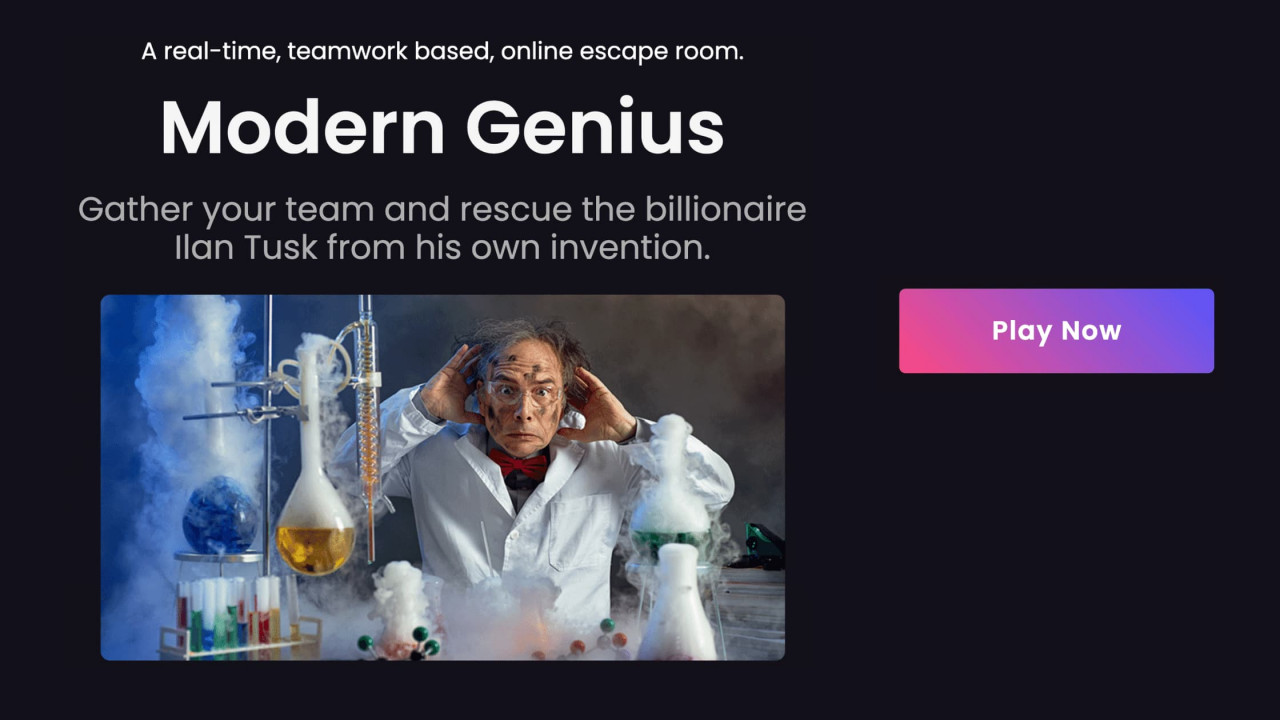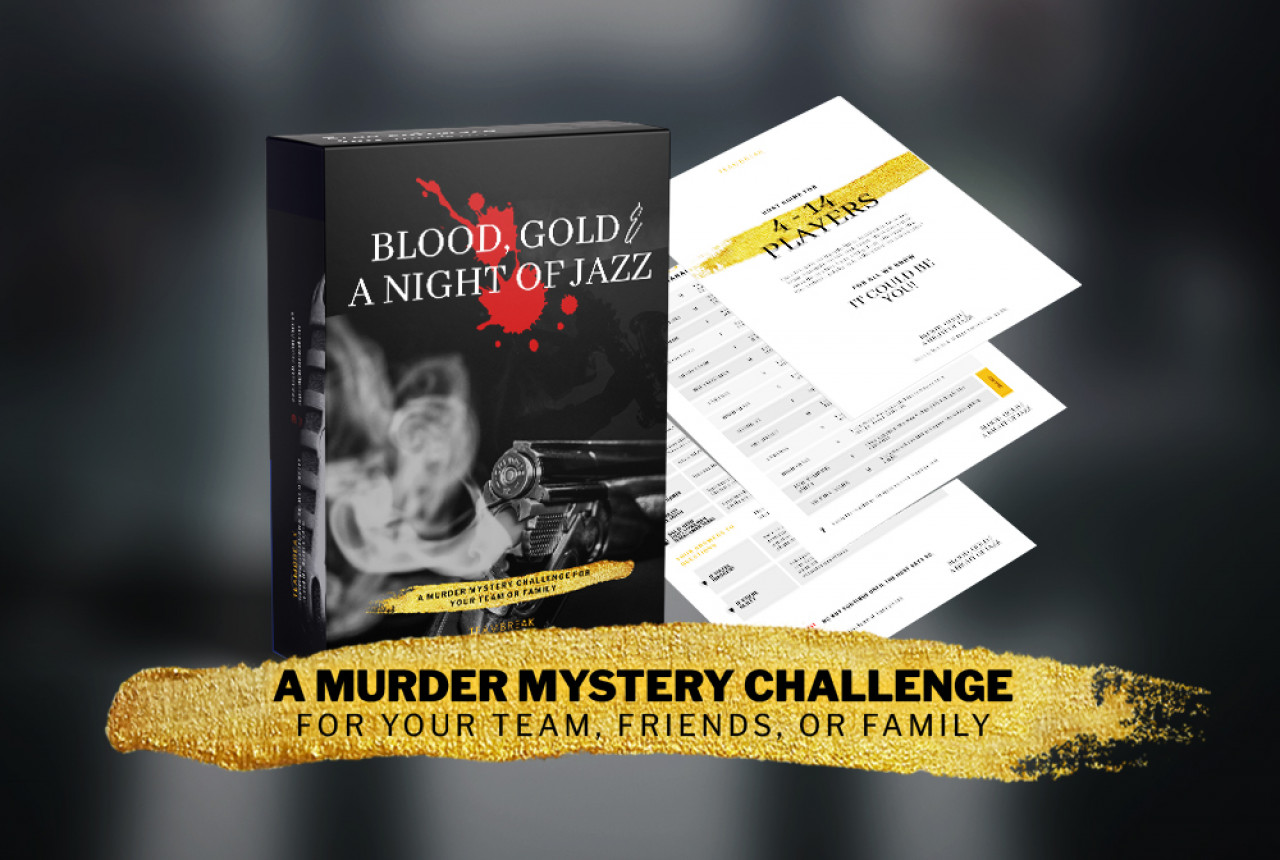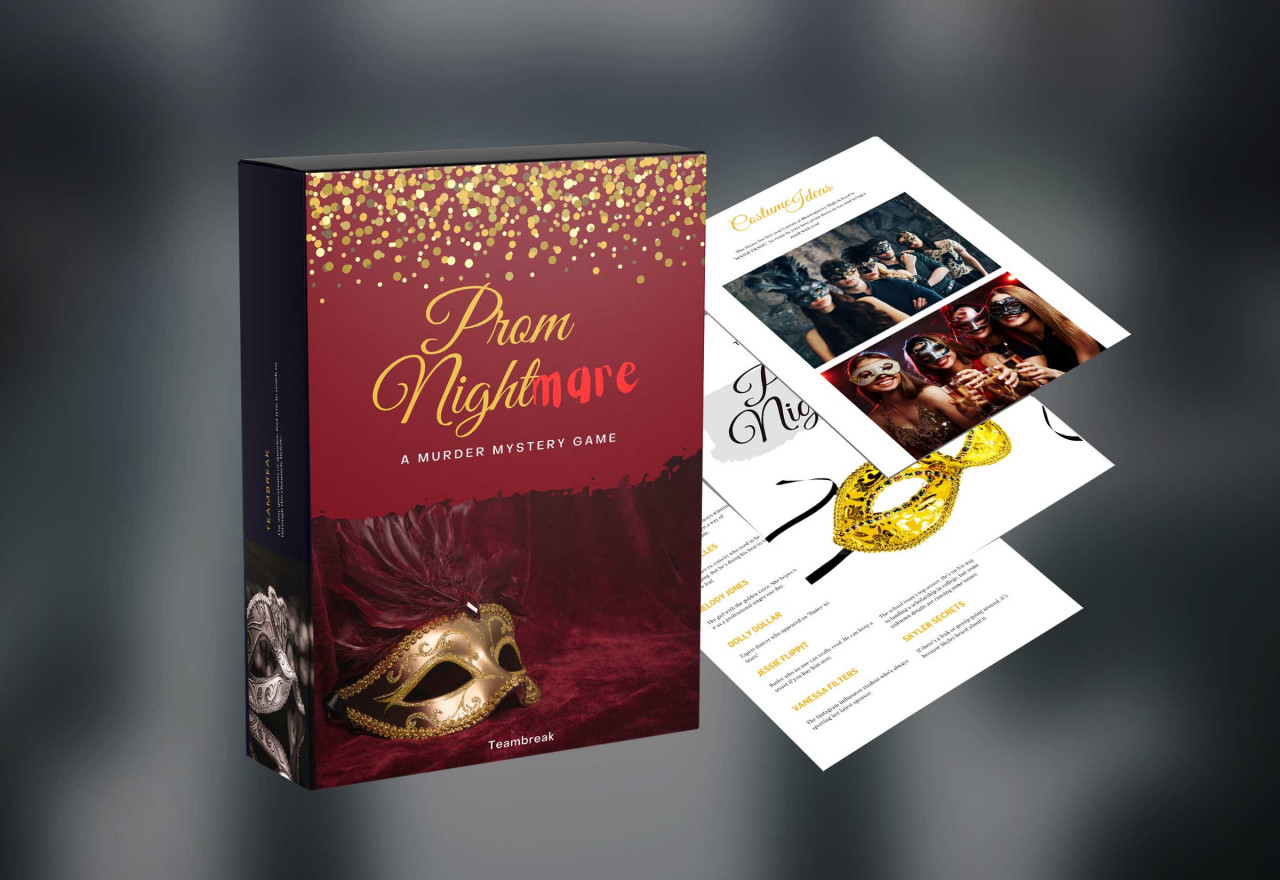This is the only list of fun virtual team building activities you'll need. Keep reading.
We've created this guide to the best 24 virtual team building games and activities you can try with your team during a real-time virtual happy hour, remote team calls, get-togethers, and so on. Check them out and see which you like best.
Key Takeaways (TL;DR)
- Remote and hybrid work will continue to be a trend. Companies should thus find avenues to help a team connect despite the physical distance.
- Virtual team-building activities are some of the best ways to keep your team engaged. They also help build collaboration and team trust, when done right. All these can improve productivity, work satisfaction, and even profitability.
- We share 24 virtual team-building activities we've tried ourselves.
In a snapshot, here's our list of the best virtual team-building activities:
| Activity | Fun🥳 | Impact🎯 | Effort⚙️ |
|---|---|---|---|
| 1. Virtual Icebreaker Quizzes | High | High | Low |
| 2. Online Escape Rooms | High | High | Low |
| 3. Virtual Murder Mysteries | High | High | Low |
| 4. Virtual Live Multiplayer Trivia | High | High | Medium |
| 5. Remote Personality Testing | High | Medium | Medium |
| 6. Online City Tour | High | Medium | High |
| 7. Rapid Fire Gamer | Medium | Medium | Low |
| 8. Slipper Dilemma | High | Medium | Low |
| 9. Virtual Pictionary | High | Medium | Low |
| 10. Virtual Book Club | Medium | High | High |
Why You Should Play Virtual Team Building Activities

The majority of teams now have virtual or hybrid work arrangements. That said, you should have activities that cater to your teams if you share the same setup. That's why virtual team-building activities are still a major preference.
On top of that, virtual team-building ideas bring all kinds of benefits too:
- They're easier to manage;
- They will cost less than onsite face-to-face team-building events;
- They can be done at any point during work hours (especially the five-minute options on this list);
- And more!
On top of these conveniences, virtual team-building activities also provide many benefits. Some of them include:
1. Stronger Relationships
Virtual team-building activities help bridge the physical distance between remote team members and create personal connections. That way, you improve your interpersonal relationships.
These activities also tend to encourage teamwork and collaboration using interactive games, challenges, and shared experiences. This leads to building a more cohesive unit. Members understand each other's strengths, weaknesses, and communication styles.
2. Remote Employee Engagement
Participating in fun and engaging virtual activities can significantly boost team morale. These activities provide a break from the routine workday.
Remote workers can tend to feel isolated. Injecting some fun through virtual team building can reduce feelings of isolation, and contribute to overall job satisfaction.
3. A Strong Company Culture
Putting in a consistent effort to organize virtual team-building activities can reinforce a company's values and mission by integrating them into the activities.
This makes the culture palpable for remote workers and helps teams live and breathe shared mission and values. Regular interactive sessions help instill a sense of belonging and commitment to the company's goals.
4. Celebrate Wins
Celebrating team achievements is vital for boosting employee morale and enhancing employee engagement, especially in a virtual environment. Hosting virtual celebrations to recognize milestone celebrations can significantly improve overall work happiness and strengthen team connections.
Consider organizing events to congratulate team members and groups that reach specific goals. These milestones might include:
- Hitting sales targets
- Receiving high customer service ratings
- Increasing manufacturing or production numbers
- Creating a new product or service
- Launching an effective campaign
- Executing a successful event
- And so on
To celebrate wins virtually, employ simple yet effective ideas. For instance, use a celebration toolkit that includes hosting a virtual awards ceremony, where you can present virtual trophies or achievement badges to outstanding team members. Implementing reward systems when your team hits certain KPIs can motivate and acknowledge their hard work.
Incorporate recognition programs that encourage peer-to-peer recognition, allowing team members to give team shout-outs to their colleagues. Such initiatives foster a culture of appreciation and can be as simple as sending virtual badges or highlighting accomplishments during meetings.
Don't overlook the power of corporate giveaways or even monetary bonuses and incentives where possible. These gestures make your teams feel valued and appreciated, further enhancing employee engagement and morale.
Keep reading to check out our top 24 options broken down into a few convenient categories. Let's start with our best bets:
Best Virtual Team Building Activities for Remote Teams
Here are our favorite virtual team-building activities. These include online office games, tools, and virtual icebreaker activities you can do over Zoom or even in face-to-face settings. Enjoy!
1. Virtual Icebreaker Quizzes
Best for: Quickly energizing teams and creating initial connections.
- Objective: Foster team bonding and encourage open communication
- Participants: 5 - 15
- Duration: 15 - 30 minutes
- Difficulty: Easy
- Materials: Online quiz platform
Forgive us for putting our own game as the #1 activity on this list. But, with thousands of teams worldwide playing QuizBreaker every day, we think it's a good suggestion!
One of the best ways for a remote team to bond, even if they're located thousands of miles away from each other, is to ask them fun icebreaker questions and have everyone guess each other's answers in a quiz.
QuizBreaker makes this easy & automated with lots of gamification along the way.
Instructions
Here's how icebreaker quizzes on QuizBreaker work:
- You create an account and invite your team to answer icebreaker questions. The platform has over 100 curated fun icebreaker questions included, but you can also add in your own custom ones.
- Once your team starts answering icebreaker questions automated quizzes can be sent out via email where players have to guess each other's answers. For example; "Was it Greg or Grace who said that their favorite TV series of all time is The Office?"
- Points, badges & levels are unlocked through each consecutive game round. And you can schedule the quiz to be sent out on your chosen frequency; daily, weekly, monthly, etc.
- There's also a weekly leaderboard for those folks who love a bit of friendly competition and for managers who want to be able to measure engagement over time.
Click here to try out QuizBreaker for FREE!
Other Recommended Blogs:
- 100 Best Ice Breaker Questions In Ranking Order
- 100 Best 'Get To Know You' Questions
- 100 Best 'Would You Rather' Questions
Update: We've Expanded Our Features List!
We have exciting news to share! Aside from icebreaker questions, we've introduced a whole array of features to QuizBreaker that can help with virtual team building. Some of these feature include:
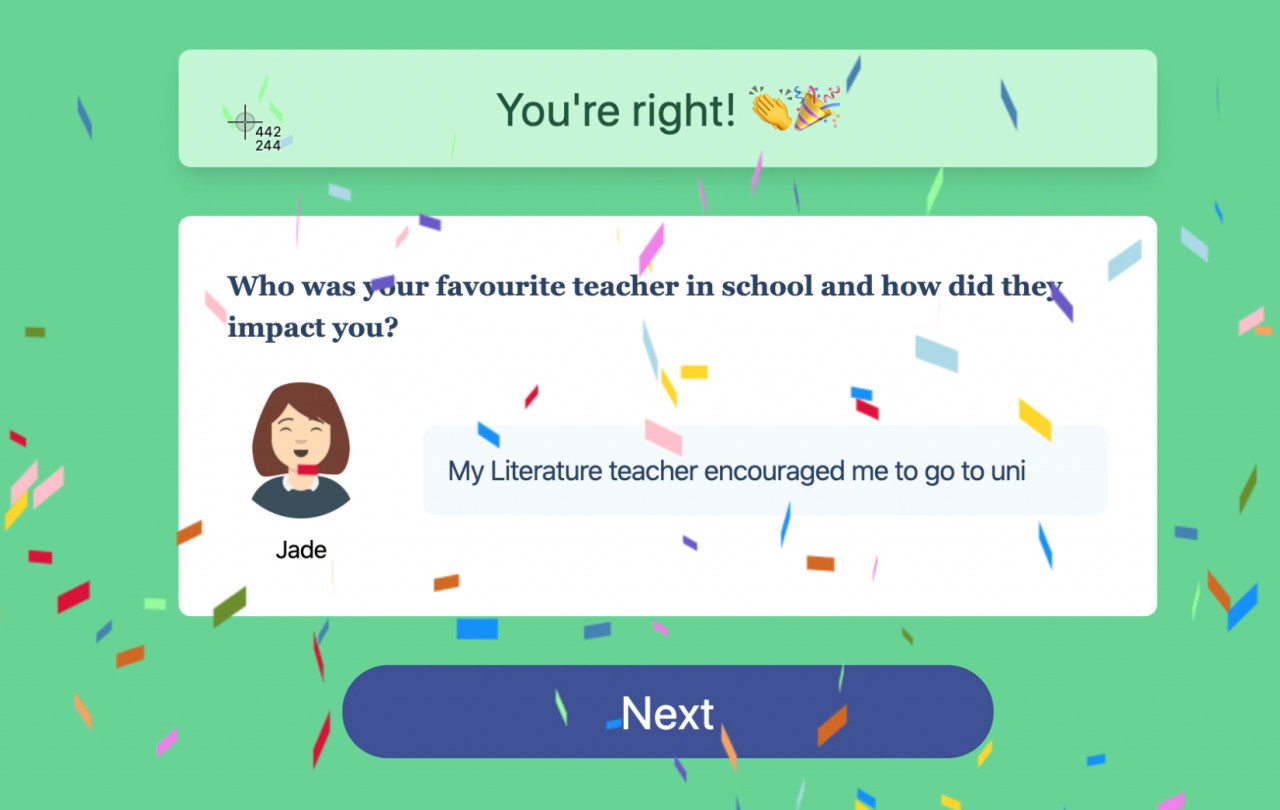
- A multiplayer trivia game player with hundreds of thousands of trivia questions (You can also create your own trivia questions);
- A work style and personality test result aggregator;
- A selection of fun virtual escape rooms; and
- A pulse survey tool to help gauge your team's engagement levels. If you want to try all these fun and engaging features, we have a 21-day free trial to test the features out for yourself.
Click here to try out QuizBreaker for free.
What We Like About This Activity
We believe that QuizBreaker is a top-notch option for teams that want to embed virtual team building in their day-to-day life. We've taken a look at all the ways that teams can connect and engage online and put them together in one platform.
Areas of Improvement
Hopping on the honest train, we still think there's more to improve, so we're planning more features and capabilities for QuizBreaker. Watch out for more upcoming features soon!
2. Online Escape Rooms
Best for: Enhancing problem-solving skills and team collaboration.
- Objective: Build teamwork through problem-solving and collaboration
- Participants: 5 - 10
- Duration: 60 - 90 minutes
- Difficulty: Medium
- Materials: Access to an online escape room platform (e.g., Escape Live)
Online escape rooms blew up during the pandemic as it became impossible to visit the ones in the real world because of the pandemic.
One that we've tried and love ourselves is Modern Genius - in this one, your team has to rescue a character based on Elon Musk from his own invention. There's a billion-dollar reward on the table if you're successful.
In it, you and your team have to go through a series of rooms (it's a browser-based game) and solve the puzzles to solve a mysterious murder and escape in time.
It's a good challenge and took our team about 70 minutes to complete over Zoom.
& Lost In The Arctic - this one is set in the Arctic, a research team down there sent a concerning voice memo about paranormal activity and then all contact was lost. You and your team have to head down there and figure out what happened - whilst staying alive!
Bonus Guide: 20 Best Free & Paid Online Escape Rooms
What We Like About This Activity
Escape rooms are fun ways to bond with your co-workers and teammates. It's also perfect to help everyone learn how to brainstorm and problem-solve together.
Areas of Improvement
Escape rooms can be fun, but they take a lot of time. On average, they will last between forty to fifty minutes. For shorter team activities, check out this list of five-minute team-building activities.
3. Virtual Murder Mysteries
Best for: Engaging teams in creative thinking and teamwork.
- Objective: Improve analytical thinking and teamwork
- Participants: 5 - 20
- Duration: 60 - 120 minutes
- Difficulty: Medium to challenging
- Materials: Virtual meeting platform, mystery kits or online mystery service
Virtual murder mysteries are a really fun and interactive virtual team-building activity that works for all sorts of team sizes, here's a couple of our favorites:
The last thing you want is a team building, night with friends, or family get-togethers that are boring or predictable. If you're looking for a murder mystery challenge that will add excitement and intrigue to your next event, Blood, Gold, and a Night of Jazz is the game you're looking for.
The game follows the storyline of a murder committed in a tech mogul's home and a group of unique characters on a mission to find whodunnit.
The reason why we've placed this game first is because of how well-designed it is. The players each have great backstories that are sure to give everyone a great time recreating them.
The gameplay and guides help ensure that everyone knows how to play the game right even if it's their first time.
This game is good for 4-14 players and comes with a set of visual guides and event paraphernalia to make sure your next murder mystery night will be a lot of fun!
Blood, Gold, and a Night of Jazz can work for both online and face-to-face settings.
10/10 star rating for us.
Click here to check out Blood, Gold & a Night of Jazz
Another one we enjoyed was Prom Nightmare.
Murder mystery challenges should be a good mixture of suspense and fun. And that's what players get with Prom Nightmare. We've heard many great stories about how this game rolls out in a Zoom party, team building, or get-together.
It's a guaranteed way to have a few hours of fun, challenges, and thrill. The team at Local Australian tried this game for their Christmas party and they had this to say about the game: “it was so much fun, we almost forgot to exchange gifts!”
And for only $49 for a game that can accommodate up to fourteen players and be used several times? Call the police, because this one's a steal! It also comes with great inclusions, like audio files, detective guides, template invitations, and many more.
You can use them in virtual settings or even face-to-face ones. We would give Prom Nightmare four-and-a-half or even five stars for gameplay, fun, simplicity of design, and ease of use.
Click here to check out Prom Nightmare.
Murder mysteries are a really fun activity that can be played over video or even over WhatsApp. Here are some of our favorite virtual murder mysteries for remote team building: Top 14 Online Murder Mystery Party Games
What We Like About This Activity
Murder mystery requires collaboration, communication, and problem-solving. These make them excellent for team-building exercises or social gatherings. And, when team members are invested, you get a few laughs watching each other try to stay in character!
Areas of Improvement
Planning and participating in a murder mystery event can be time-consuming. Shy or less engaged participants might also feel left out, and dominant personalities might overshadow other team members.
4. Virtual Live Multiplayer Trivia
Best for: Competitive fun and knowledge sharing among team members.
- Objective: Boost team engagement and general knowledge
- Participants: 5 - 20
- Duration: 30 - 45 minutes
- Difficulty: Easy
- Materials: Online trivia platform
Trivia games are fun and easy virtual team-building activities to run at work, especially when you have the right multiplayer trivia tool. When it comes to tools, there is a wide variety to choose from.
First off, we recommend that you try TriviaNerd. So far, they're the most value-for-money online multiplayer trivia game we've found online. The software also has over 100,000+ trivia to choose from and an AI-powered trivia generator to help you make one from scratch.
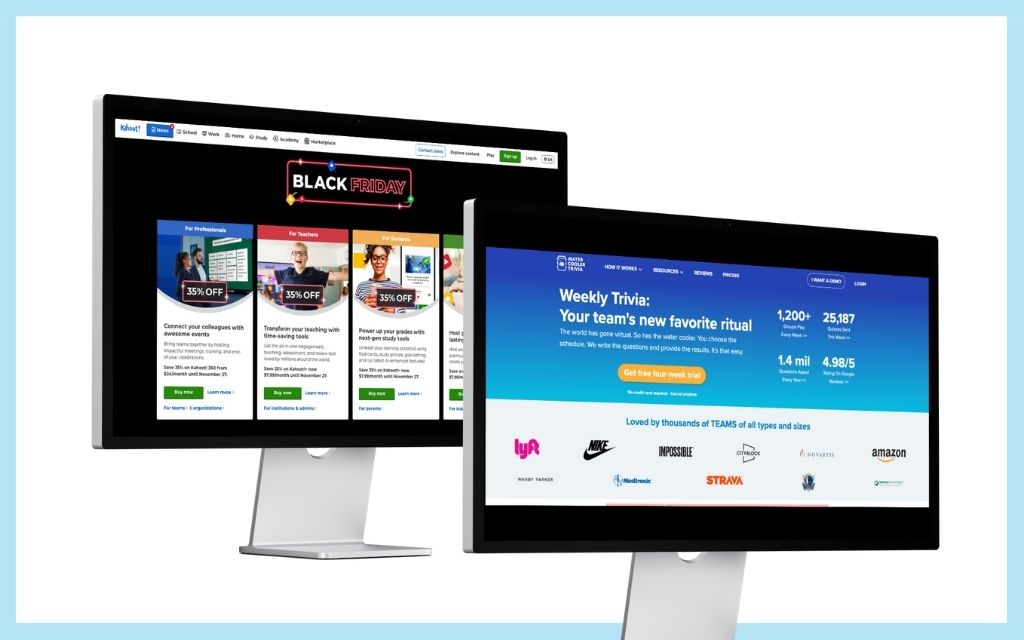
There are a few more options for online trivia games. Another recommendation you should consider is Kahoot. They're one of the biggest and most popular quizzing platforms. Kahoot also includes a trivia game feature, which can make online trivia games interactive.
Lastly, you should also check out Water Cooler Trivia. Unlike the two options above, they send weekly trivia questions to your team. Your team then answers them asynchronously. People with correct answers get rewarded points.
Water Cooler trivia is a better trivia game option if you have a busy remote team. It's also something that can work the same way QuizBreaker's icebreaker quiz feature works.
Instructions
For this activity, you'll want to use a tool like TriviaNerd, Kahoot, or Water Cooler Trivia, which specializes in running virtual live trivia games for teams online. Break the group into teams. You can also pick out fun names. Try out this free team name generator to come up with some quirky and fun ideas. Choose trivia questions from their database or create your own custom trivia. These tools have some great gamification elements and work great on all devices.
Recommended Reading: The 10 Best Virtual Trivia Games
What We Like About This Activity
Trivia games can be both educational and entertaining. They can be a fun way to spend time with co-workers, friends, family, and so on.
For those who enjoy a bit of competition, trivia games provide a platform to test knowledge and compete in a friendly and engaging manner.
We did a trivia competition with our company friends EasyHome who work in the same building as us. Here's what they had to say; "We love the team vs team features of TriviaNerd plus the ability for all players to send out little emoji reactions in between each round, great gamification all around."
Areas of Improvement
Players with different levels of knowledge or interests might find certain categories challenging or frustrating. Sometimes, having a limited set of questions can make the game repetitive over time.
5. Remote Personality Testing with Workstyle
Best for: Understanding team dynamics and improving interpersonal relationships.
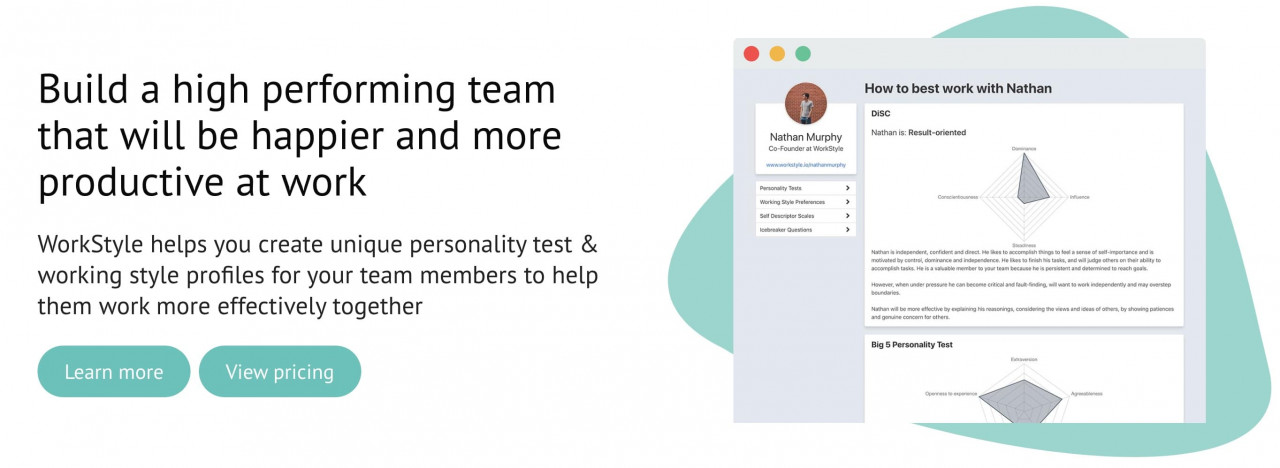
- Objective: Improve self-awareness and team dynamics
- Participants: 5 - 15
- Duration: 30 - 60 minutes
- Difficulty: Easy
- Materials: Access to Workstyle or similar platform for personality assessments
WorkStyle has created a unique team-building activity that helps teams understand how to best work with one another. Each person gets a profile where they can take up to 6 different personality tests to add to their report.
They can also fill in sections about their optimal working preferences and display how they work best.
Click here to check out WorkStyle.
Recommended Reading: The Best Personality Tests for Teams
What We Like About This Activity
Personality tests are a great way to bond, especially for teams who want to get to know each other better. You also cultivate more self-awareness by gaining insight into your own personality traits, strengths, and areas for improvement.
Areas of Improvement
Personality tests can lead to overgeneralization, where individuals are boxed into specific categories. Not all personality tests are scientifically validated. Some popular tests may lack reliability, leading to questionable results.
6. Online City Tour
Best for: Exploring new cultures and kindling a sense of adventure.

- Objective: Offer a cultural experience and shared adventure
- Participants: Unlimited
- Duration: 45 - 60 minutes
- Difficulty: Easy
- Materials: Access to a virtual tour provider (e.g., Airbnb Experiences)
A really fun activity that we tried recently was having a Paris local show us around their city via Zoom. They wore a GoPro and live streamed riding around the beautiful streets on a bike. We stopped in at all the top sites and even got to watch a chocolatier make a fresh batch. Highly recommend it!
You can find this kind of activity on Airbnb Experiences all over the world.
What We Like About This Activity
A virtual city tour as a team-building activity can be a unique and engaging way to explore new places from the comfort of one's own home or office. Participants tend to broaden their horizons and promote cultural awareness.
Areas of Improvement
The smells, sounds, and atmosphere are difficult to convey through a screen. So, there will be that sense that if your tour isn't the real thing.
Free Virtual Team Building Activities
If you’re trying to save cash, these free virtual team building activities could be some favorable options to go for:
7. Rapid Fire Game
Best for: Quick bursts of fun and energizing the team.

- Objective: Encourage quick thinking and team bonding
- Participants: 5 - 15
- Duration: 15 - 20 minutes
- Difficulty: Easy
- Materials: Virtual meeting platform, list of questions
A Rapid Fire Game is an engaging, swift-paced activity centered on immediate responses. Participants are posed with a series of questions, requiring prompt answers with little time for reflection.
Traditionally, one individual or a group poses the questions, and participants respond within a set timeframe.
This format is an excellent icebreaker and also serves as an effective tool for team-building, new employee integration, and enhancing social interaction.
Questions span a broad spectrum, from personal preferences to general knowledge, all designed to sustain engagement, elicit spontaneous responses, and keep participants alert. The primary goal is to spark interaction and a lively atmosphere.
Here's a rapid-fire game template you could play at work:
.jpg)
Also, check out this list of 200+ rapid-fire questions for your next round.
What We Like About This Activity
With this game, participants need to think on their feet, which can help sharpen quick decision-making skills and mental agility. Rapid-fire games also require minimal setup, making them easy to adapt to different groups and settings.
Areas of Improvement
The need to respond quickly can be stressful for some individuals, particularly those who want time to think before speaking.
8. Slipper Dilemma
Best for: Training readiness and quick thinking.

- Objective: Spark quick thinking and friendly competition
- Participants: 5 - 15
- Duration: 10 - 15 minutes
- Difficulty: Easy
- Materials: Virtual meeting platform, hypothetical dilemma scenarios
Working from home can be challenging when deciding on what to wear. Most people who work from home have the dilemma of either being barefoot or wearing their house slippers. So why not create this as a fun activity and a dilemma your team participates in together?
Instructions
- Play once a week or bi-weekly before or at the end of your team meeting.
- Someone in your team needs to shout out “Slippers” randomly, and everyone needs to move the camera to their feet to show if they are barefoot or wearing slippers.
- If everyone is wearing slippers, then everyone gets 1 point. If only one person is barefoot or wearing socks, that person gets 3 points, and no one else gets any points. If more than one person is in slippers, those players get zero points, and everyone else gets 3 points.
- Keep score and award fun prizes to the winners. Slipper Dilemma is a quick activity that will be a great addition to your weekly team agenda.
What We Like About This Activity
Slipper Dilemma introduces a sense of humor and fun to team meetings. The game is perfect if you want to break the monotony of routine work discussions.
Areas of Improvement
For diverse teams, not everyone might feel equally comfortable with the activity.
9. Virtual Pictionary
Best for: Boosting creativity and visual communication skills.

- Objective: Improve communication and creativity
- Participants: 5 - 15
- Duration: 30 - 60 minutes
- Difficulty: Easy to medium
- Materials: Online whiteboard or drawing tool (e.g., Zoom’s Whiteboard)
Authors have noted before that creativity in remote teams is a key component of success. Due to this, we cannot recommend highly enough using team-building activities that promote creativity to get the best out of your remote team.
Instructions
The instructions for this activity are extremely simple. Use something like Skribbl to create your virtual room for doodling. Just get the team online and you can immediately start playing.

Alternatively, you can simply use our free Pictionary Word generator to create as many random Pictionary words as you need. Oh, did we forget to mention that it's free to use? Have fun!
What We Like About This Activity
On the plus side, Pictionary can be a highly interactive and fun game that encourages creativity and improves communication skills. It's adaptable to virtual platforms and can engage participants of all skill levels, encouraging teamwork and collaboration.
Areas of Improvement
Pictionary might not appeal to everyone, particularly those who are self-conscious about their drawing skills or less comfortable with less structured, more spontaneous activities.
10. Virtual Book Club
Best for: Intellectual engagement and in-depth discussions.

- Objective: Enhance team bonding and encourage discussion
- Participants: Unlimited
- Duration: 30 - 60 minutes per session
- Difficulty: Easy
- Materials: Chosen book, virtual meeting platform
Who says you need to be a suburban housewife to enjoy a book club? Depending on your team's interests, it could just as easily be a movie club, a podcast club, or heck, even a fight club!…or maybe not a fight club because, y'know that first rule and all…
Our point is that there's something about regularly meeting up with a group of people to discuss something that all of you enjoy.
It's a very ordinary activity but it allows everybody a chance to get together and talk about something other than work and, in turn, learn more about each other as individuals and grow closer as a result.
We also love this book club idea because it promotes regular communication within teams, a key to building trust and communication within remote teams.
This is the book club we used last year. We're positive your team will love it the way ours did.
.jpg)
Instructions
- Ask people if they want to meet every month on lunch breaks to discuss the books they've been reading.
- To organize your book club, make participation voluntary. You also want everyone to agree on what book to read.
- Nothing kills a fledgling club more than mandatory participation.
What We Like About This Activity
A virtual book club lets your team connect over shared literary interests. It also encourages team members to read, learn, and upskill. We find that this will promote personal and professional development through discussions and application.
Areas of Improvement
Book clubs are perfect for small groups of three to four, but discussions could be harder for groups of ten or more.
At times, the lack of physical presence might also reduce the richness of interaction compared to an in-person book club.
11. Online Catchphrase or Charades
Best for: High-energy fun and improving team communication.

- Objective: Improve communication and teamwork
- Participants: 5 - 20
- Duration: 20 - 30 minutes
- Difficulty: Easy
- Materials: Online catchphrase or charades game (e.g., Houseparty app)
‘Catchphrase', also known as charades, is a family favorite. We love it because it's fun and light-hearted, whilst still being professional. It's a great way to get everyone up, get everyone involved, and bring them out of their comfort zone.
Instructions
- Split your team in half to form two separate teams that will be competing against each other.
- Decide on a theme (e.g., animals, films, etc).
- Get everyone to join a video call.
- Each team member gets a chance to act out a certain object, scene, or movement from them.
- The first person to get it correct wins a point for their team.
- Carry this on for as long as you want, and then count the points up at the end.
What We Like About This Activity
We like these games because they enhance team bonding by encouraging light-hearted competition. They also improve communication skills, as participants must convey concepts or phrases clearly and quickly under time constraints.
Areas of Improvement
In our opinion, these games can be challenging in a virtual setting due to potential delays or technical issues with video and audio.
Quick Virtual Team Building Activities
During busy seasons or for teams that are always high-level and swamped, you should still try to find time to build camaraderie in between the busyness. Here are some options if this is your team’s situation:
12. Bucket List
Best for: Sharing personal goals and dreams and building deeper connections.

- Objective: Inspire and connect team members by sharing aspirations
- Participants: Unlimited
- Duration: 15 - 30 minutes
- Difficulty: Easy
- Materials: Virtual meeting platform, list of questions
Bucket lists are a great way to learn about people, especially your team. It builds on ideas and goals that your team can reach together personally or professionally.
Instructions
- Ask your team before your next team building session to share their top 10 bucket list goals.
- Have everyone share their list on a shared doc, and your colleagues can see a different side of one another. It also is a great icebreaker question.
What We Like About This Activity
This activity helps you encourage open communication and discussion beyond the usual work-related topics. It's easy to organize. You only need a virtual whiteboard or shared document. It's also suitable for teams of any size.
Areas of Improvement
Without proper facilitation, the discussion might steer off-track or become dominated by a few individuals. The challenge is also in maintaining interest and engagement over time
13. Pin The Map
Best for: Learning about team members' backgrounds and travel interests.
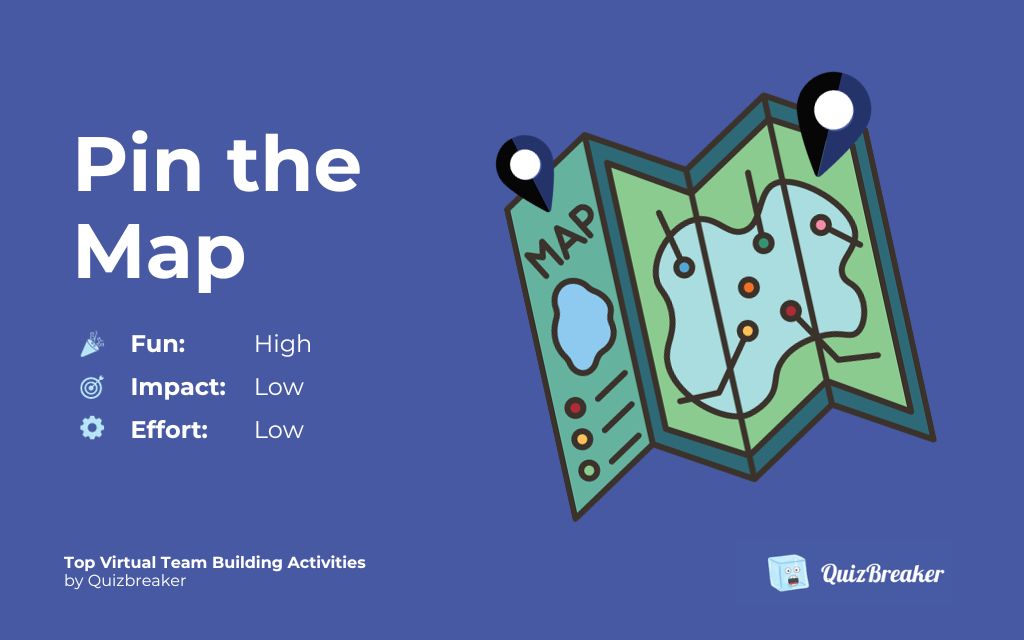
- Objective: Improve geographical knowledge and team bonding
- Participants: 5 - 15
- Duration: 20 - 30 minutes
- Difficulty: Easy
- Materials: Online map tool (e.g., Google Maps)
Surprisingly, there is an abundance of research to suggest that cultural diversity in teams can sometimes act as a barrier.
So, based on this, we feel that it is really important to get everyone acquainted so that individual culture doesn't inhibit team performance. Feel free to steal the world map below to use for a Pin the Map activity with your coworkers.

Instructions
- Help everyone gain a better understanding of where everyone is located by creating an interactive map of the world.
- Start it off by asking everybody to demonstrate where they were born and then ask them where they're currently located by pinning a picture of themselves onto the map.
- As time goes by, you can color in even more of the map by asking your team icebreaker questions like what their ideal holiday spot would be, the best place they've traveled to, or where their parents are from.
- This simple team-building activity is a great way to break the ice and to help employees learn a lot about each other.
What We Like About This Activity
This activity is especially beneficial for remote teams, especially a small team, as it visually represents the global spread of team members, highlighting the team's diverse composition. It's a simple yet effective icebreaker that encourages conversation and storytelling, making it an engaging way to start meetings.
Areas of Improvement
Pin the Map may inadvertently highlight differences more than commonalities, which could make others feel alienated.
14. Quirky Photo Challenges
Best for: Encouraging creativity and sharing personal stories.

- Objective: Encourage creativity and team engagement
- Participants: 5 - 15
- Duration: 30 - 45 minutes
- Difficulty: Easy
- Materials: Camera or smartphone, virtual platform to share photos
They say a picture is worth a thousand words, if that's the case then we can learn way more about our colleagues with one good picture than we could with dozens of email exchanges. And that is why we love the photo challenge.
These types of team-building activities are great because they're simple and you can learn so much about another person through the photos they take. They also mean that quite literally anyone with a phone can join it.
Try out this quirky photo challenge we've used at QuizBreaker:

Instructions
- Again, the instructions are super simple. At the start of every week, create a new challenge. For example, a week the challenge could be ‘the best photo of a pet' or the ‘nicest looking plant in their garden'.
- To keep it relaxed and fun, set up a Slack channel just for this and start every week with a new photo challenge with anyone being able to post a photo anytime they want.
- Add a little bit more motivation to the mix (if cute animal photos aren't enough) by picking out the best photo at the end of the month and sending the winner a framed print of their picture. I did this last week and my photo of the beautiful harbour in my hometown of Sydney won :)
What We Like About This Activity
This activity encourages creativity and can bring out a different side of colleagues that might not be evident in regular work interactions. Setting up a dedicated Slack channel for this challenge creates a casual, ongoing platform for interaction, separate from work-related communication.
It also adds an element of fun and friendly competition, especially with the incentive of winning a framed print of the chosen photo.
Areas of Improvement
The game could create pressure or discomfort for those who are less confident in their photography skills or who prefer to keep their personal life private.
15. Two Truths, One Lie
Best for: Icebreaking and getting to know each other better.

- Objective: Build trust and personal connections
- Participants: 5 - 15
- Duration: 10 - 15 minutes
- Difficulty: Easy
- Materials: Virtual meeting platform
We love Two Truths and a Lie because it is a classic icebreaker game that can be used to get the conversation flowing and have some fun while you're at it.
It's also good because it involves video conferencing, which is the next best to face-to-face communication. Can read each other's body language and facial cues, which builds trust and connections between teams.
Instructions
- The night before a video conference call, get all remote team members to write down two facts and one lie about themselves
- Make sure these are personal anecdotes, not work-related things.
- Once they have said them, everyone goes around and says which ones they think are the truths and what is the lie.
- Give the person who got the most correct ones a prize!
What We Like About This Activity
Two Truths and One Lie is a classic icebreaker that's excellent for virtual team-building. It's simple, requires no special equipment or preparation, and encourages team members to share interesting facts about themselves.
Areas of Improvement
Some individuals might feel uncomfortable sharing personal information or may struggle to come up with facts that are both appropriate and engaging.
Virtual Team Building Activities for Large Groups
For bigger groups, we highly recommend trying these virtual team building activities for twenty or more participants.
16. Virtual Bingo
Best for: Relaxed fun and casual team bonding.

- Objective: Encourage fun and casual interactions
- Participants: 20 and above
- Duration: 30 - 45 minutes
- Difficulty: Easy
- Materials: Custom bingo cards
We can all admit, we love a game of bingo… even if it is for grannies! Sometimes in remote teams, it's hard to feel like you know who you're talking to on the other side of lengthy email discussions.
Virtual bingo is a fun and easy way to get everyone involved and realize what they have in common.
Here's a People Bingo Template that we love to use.
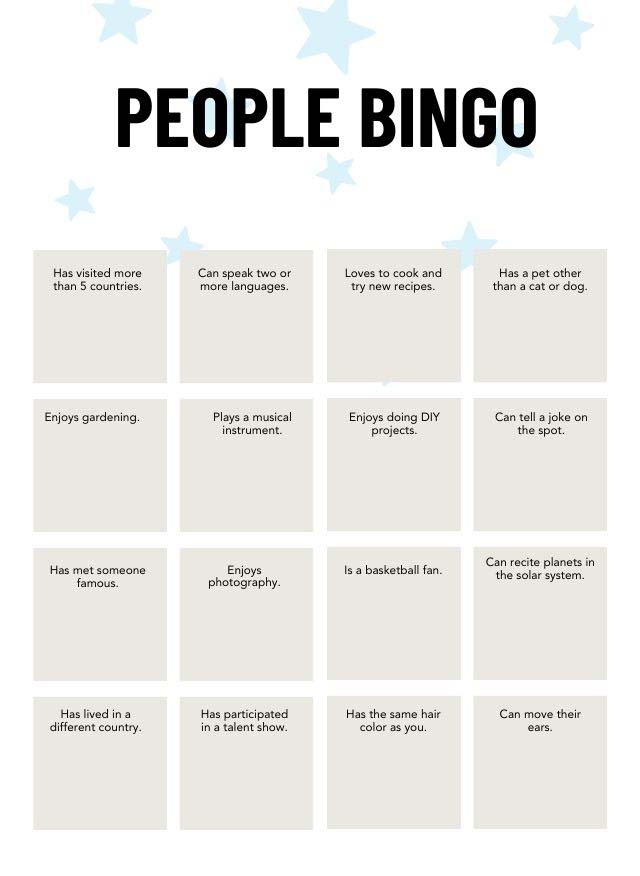
Instructions
- Before the activity, create bingo cards or use this People-Bingo printable template.
- Create a list of statements. For example, “has brown hair” or “works for the HR team”.
- Call out the statements and team players then have to put a cross in the box if they share that quality with someone else.
- The first player to get three in a row, and then the first to a full house, win.
What We Like About This Activity
We find that virtual bingo offers a relaxed way for team members to interact and create a sense of community and shared fun. It can serve as a light-hearted break from work and let team members unwind and bond over a non-work-related activity.
Areas of Improvement
Virtual Bingo might lack the depth and interaction found in more complex team-building activities. It's largely a game of chance, which means there are limited opportunities for skill development or strategic thinking.
17. Baby Photos
Best for: Nostalgia and building personal connections.

- Objective: Encourage laughter and team bonding
- Participants: 20 and up
- Duration: 15 - 30 minutes
- Difficulty: Easy
- Materials: Baby photos from each participant, virtual platform for sharing
We love this remote team icebreaker because it's an old tradition - remember in your yearbooks when you'd have baby photos posted? Or, on your 18th when your mum would make you an embarrassing collage of all your childhood photos?
We also love it because it's super simple and super fun!
Note: this only works when team members know what each other looks like, thus, we suggest using it with slightly better-formed teams!
Instructions
- Get every team member to send you a baby photo of themselves.
- Create a Word document with these photos in it.
- Send it around on Slack (or whatever channel you use) and get participants to guess who is who within a certain time limit (we suggest about 10 minutes).
- Collect their answers and mark them. Give the winner a prize (e.g., some Amazon vouchers or a food voucher).
What We Like About This Activity
This game can start lighthearted conversations to ease tension and build a friendly team environment. It's also relatively simple to organize: collecting photos, creating a document, and conducting the guessing game via a communication channel like Slack.
Areas of Improvement
Some team members might feel uncomfortable sharing childhood photos. There's a risk of embarrassment or unwanted attention.
18. Whose Office Is It Anyway?
Best for: Light-hearted fun and learning more about colleagues.

- Objective: Encourage camaraderie by guessing team members’ workspaces
- Participants: 20+
- Duration: 15 - 30 minutes
- Difficulty: Easy
- Materials: Photos of team members' workspaces, virtual meeting platform
We love this activity because it is simple, but also a lot of fun.
It's often hard to get to know each other in remote teams, so this allows people to find out a bit more about what each person is like.
Instructions
- Ask each of your remote workers to take a picture of his or her ‘office' and get them to upload it to a shareable file.
- When taking the picture, encourage the entire team to leave their desk and working space as it is. This gives a true representation of them.
- Then, get everyone else to try and guess who's desk is who's.
What We Like About This Activity
Whose Office Is It Anyway? is a fun, engaging activity that can break the monotony of routine work and doesn't require extensive planning or resources. By offering a glimpse into each other's daily work environments, the game can spark conversations and stories.
Sometimes, this game can also spark team bonding and provide insights into individual work styles and personalities.
Areas of Improvement
This game can raise privacy concerns, as some team members might feel uncomfortable revealing their personal spaces.
19. Articulate
Best for: Improving quick thinking and verbal communication skills.

- Objective: Enhance communication and teamwork
- Participants: 20+
- Duration: 30 - 45 minutes
- Difficulty: Medium
- Materials: Virtual meeting platform, list of prompts
Some remote teams play this once a week because they love it so much! We can either suggest playing this once a week, or you can use it now and then. Either way, we guarantee it'll provide a great laugh.
Instructions
- Give everyone a different list of 10 words (e.g., laughing, movie, dog, etc.)
- Set the clock for one minute. The first participants begin by describing as many of their words as possible to everyone else, without saying the actual world
- After 1 minute, the next participant goes.
- You cannot say “sounds like” or “starts with.”
- The winner is the person who had the most of their words correctly guessed.
What We Like About This Activity
This game enhances communication skills and encourages active listening among team members. It's simple to set up with no materials needed, making it easy to incorporate into virtual meetings.
Areas of Improvement
Team members who are less confident in their verbal communication skills or those not as fluent in the language used might find this game too challenging and disengage.
20. Virtual Scavenger Hunts
Best for: Engaging the team in interactive and dynamic tasks.
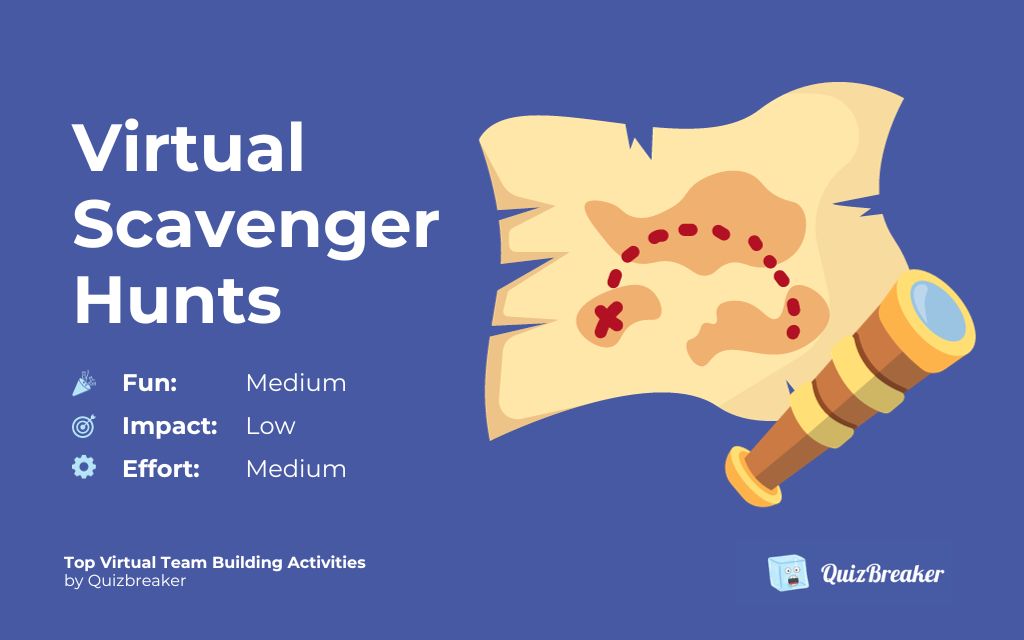
- Objective: Boost teamwork through fast-paced challenges
- Participants: 20+
- Duration: 30 - 45 minutes
- Difficulty: Medium
- Materials: List of items or clues, virtual meeting platform
Scavenger hunts aren't just for co-located teams. Online teams can participate in them too and have great fun whilst doing it! Scavenger hunts allow team members to collaborate with each other, while also letting them delegate tasks and utilize each other's strengths and skills.

The team at Dashword reports having learned how each member reacts to different situations, making it easy to deal with similar issues in the workspace.
Instructions
- Split your teams into two teams (or more if your remote team is bigger).
- Create a list of items that you think most people will have in their homes or office (to make it extra fun, we suggest adding in some interesting and uncommon items).
- Team members should create ways to communicate instantly whilst completing the challenge.
- Set the clock for 5 minutes and get each team to go and find their items.
- At the end, create a big video chat and get everyone to show what items they have collected. If you can video chat, get each team to submit photos of what they have collected.
- Count up the points and the team with the most collected items is the winner!
- If you need a list of virtual scavenger hunt items, here's one you can use for remote teams:
Recommended Reading: Top 12 Online Scavenger Hunt Games
What We Like About This Activity
We think that scavenger hunts are an exciting and dynamic way to engage remote teams. These hunts can be creatively tailored to include items or tasks that are likely to be found or performed in a home office setting, making them accessible and enjoyable.
Areas of Improvement
Coordinating the activity across different time zones and schedules can be challenging, especially for larger cross-border teams. The competitive aspect might create pressure or stress for some individuals.
Fun Team Building Activities for Fully-remote Teams
Is your team fully-remote? Don’t worry— you can still make team building work out for you. Here are some of our favorite recommendations.
21. Private Beer Making Experience
Best for: Beer-loving teams who love a good brew.

- Objective: Provide a unique team bonding experience
- Participants: 5 - 10
- Duration: 90 - 120 minutes
- Difficulty: Medium
- Materials: Access to a virtual beer-making class
Let your team become brewers for the day in the comfort of their own home w/ Master the Brew's Private Beer Making Experience. “Zoom” through 90 minutes of team building fun with no prior knowledge and live guided instruction from an expert brewer.
The experience comes with the equipment and ingredients to brew a full case of beer, shipped right to your participants' door.
They can even work with you to create a custom label and a team beer recipe!
Check it out: City Brew Virtual Tours
What We Like About This Activity
The hands-on nature of this activity can be particularly engaging. It offers your team a nice little break from more traditional team-building exercises.
A batch of homemade beer (a great end product btw!) can also give a sense of accomplishment and create lasting memories for the group.
Areas of Improvement
The focus on alcohol can potentially alienate non-drinkers or those who abstain for personal, health, or religious reasons. Logistical aspects like specialized equipment and space can make organizing such an event challenging and potentially costly.
22. Remote Team Retreat
Best for: Comprehensive team building and deepening connections.

- Objective: Create a sense of community and relaxation
- Participants: Unlimited
- Duration: Half-day to several days
- Difficulty: Hard
- Materials: Retreat materials (yoga, meditation, etc.), travel and accommodations (if you're a remote team in different cities or countries), etc
Teams that work remotely still need to have some face-to-face quality time to build their bond and become a stronger team.
Recommended Reading: Top 10 Remote Team Retreat Ideas in 2025.
What We Like About This Activity
As wonderful as remote work setups can be, it helps to meet face-to-face and spend some time having fun as a team.
We do this at least once a year on QuizBreaker too. We travel and take tours together. After having some fun, we then spend some time putting our heads together and strategizing for the next year.
Areas of Improvement
We're not gonna lie— remote team retreats can be expensive. But we still think they're worth the investment into your team.
23. Themed Work Weeks
Best for: Keeping the team engaged and breaking routine monotony.
.jpg)
- Objective: Bring fun and creativity to the workplace
- Participants: Unlimited
- Duration: 60 minutes
- Difficulty: Easy
- Materials: Themed decorations and costumes, virtual meeting platform
A theme week is a great stress reliever and a great opportunity to laugh with your team. The theme doesn't have to be extravagant and can be as simple as wearing your favorite sports team jersey.
Instructions
- Share the chosen theme for the week with your team, you can even create a poll to help decide on which theme you all want to do for your next conference call
- Award the “best dressed” and have the winner choose the next theme!
If you need a good set of themed work weeks, we've got a template you can follow for one whole year below. Feel free to steal it from us!
Suggested Reading: 11 Best Zoom Team Building Activities To Try
What We Like About This Activity
This activity is easy to organize and doesn't require much time or resources. Themed work weeks also offer a creative and enjoyable way to add some light-heartedness to the work environment.
Areas of Improvement
Some team members may feel uncomfortable participating or may not have the appropriate attire for certain themes. In some cases, themes can be misinterpreted or lead to inappropriate choices of costumes
24. Donut
Best for: Facilitating random and informal meetups to build rapport.

- Objective: Facilitate casual, friendly conversations among team members
- Participants: Unlimited
- Duration: 15 - 30 minutes per session
- Difficulty: Easy
- Materials: Donut app for Slack or Teams
If you already have Slack in your team and you're looking to maximize that platform, you should start using Donut. It's a Slack app that you can integrate into your workspace.
Donut pairs your team members up and schedules 30-minute catch-ups where they can discuss work or non-work-related icebreaker questions. It's great if you want team members to get to know each other a bit better.
Instructions
- If you don't have one yet, sign up for a Slack account and invite your team members to join.
- Go to the Slack App directory and search for Donut.
- Install Donut and follow their onboarding set-up instructions.
- Enable the app and it will start pairing people up.
- Once paired with a co-worker, jump on a 30-minute call with them and discuss the provided icebreaker questions.
What We Like About This Activity
Donut is a great team-building activity for remote teams who are already on Slack, Microsoft Teams, or any of the other tools that Donut integrates with. We think that the Slack app is the best one. There are also other ways you can use Donut, like onboarding new team members or running asynchronous icebreaker quizzes.
Areas of Improvement
Donut needs another platform to work because it integrates with that. So, if you're not on Slack or Zoom, for example, you won't be able to use this tool. Some teams might also not be comfortable with 1-on-1 calls, creating an avenue for some awkward calls at times 😬.
5 Tips for Highly Engaging Virtual Team Building Activities

If you're not sure how to make your virtual team-building activities fun and engaging, we've got you covered. Building on our comprehensive guide, here are 10 tips to elevate your virtual team-building activities for a more cohesive and engaged remote team:
1. Use Diverse Activities for Diverse Teams
Teams are often a melting pot of cultures, backgrounds, and personal interests. When planning activities, embrace this diversity. Create a mix of tasks that tap into varied skills, cultures, and preferences.
Inclusivity ensures that everyone feels valued and makes activities richer and more enlightening, promoting genuine understanding and collaboration.
2. Embrace Technology
The digital age offers many tools designed to connect people in novel ways. Don't hesitate to explore new technologies like virtual reality, augmented reality, or AI-driven team-building platforms.
These tools can transport teams to unique environments, making memorable scenarios that aren't possible in the physical realm.
3. Create a Regular Feedback Loop
The most successful activities often stem from understanding team sentiments. After each session, set aside time for feedback. Use anonymous surveys or open discussions to understand what resonated and what didn't. This insight is invaluable, allowing leaders to refine future activities to fit the team's needs better.
4. Establish Clear Objectives
Running some directionless activity can often lead to more disengagement. Before diving in, outline what you wish to achieve with the session. Is the goal to enhance communication, promote creativity, or simply unwind and have fun?
Having clear objectives is the key to everyone being on the same page and drives a more structured, productive, and rewarding experience.
5. Make Them Fun!
Team buildings have a professional agenda, yes. But you should make them fun too! Sometimes, you can even have remote team-building activities with no business goal— try ideas like a virtual dance party, virtual happy hours, or a team dinner over a video call with no meeting minutes.
Whoever said work doesn't have to be fun? In fact, injecting these pure moments of laughter and good memories can be beneficial for your team members individually and the company as a whole.
Frequently Asked Questions (FAQS)
These are some common questions that come up when people have to manage remote employees for the first time.
What are the benefits of virtual team building?
Virtual team building offers numerous benefits that enhance team dynamics and productivity. It helps bridge the gap between remote employees, fostering a sense of community and belonging.
Here are some benefits:
-
Regular virtual activities encourage open dialogue and enhance communication skills among team members.
-
Fun and interactive activities boost team morale and keep remote employees engaged and motivated.
-
Team-building exercises promote teamwork and problem-solving, which could encourage more collaboration on work projects.
What are virtual team building activities?
Virtual team building activities are structured exercises or games conducted online to promote team bonding and interaction among remote workers. These activities are designed to enhance communication, trust, and collaboration within a virtual team.
Some Examples:
-
A virtual scavenger hunt with items found around the house.
-
A virtual cooking class where team members share recipes and cook together via video call.
What are online team building games?
Online team building games are interactive digital games played over the internet, designed to enhance team bonding and communication. These games provide a fun and engaging way for remote teams to connect.
Some Examples:
-
Virtual Pictionary
-
An online trivia game
-
Virtual escape rooms
How do you make virtual meetings fun?
Making virtual meetings fun involves incorporating engaging elements that break the monotony and foster a positive atmosphere. This can lead to more productive and enjoyable meetings for all participants.
Here are some tips and creative ideas:
-
Begin meetings with quick icebreaker questions or activities to set a relaxed tone.
-
Incorporate themed dress codes or virtual backgrounds to add a creative twist.
-
Include interactive elements like polls, quizzes, or breakout rooms to keep participants engaged and interactive.
-
Host a "virtual happy hour" where team members can unwind and socialize after the meeting.
-
Incorporate a "show and tell" segment where team members share something personal or interesting.
-
Play a quick round of a virtual game like "Two Truths and a Lie" to encourage interaction and laughter.
What is the purpose of a virtual team?
The purpose of a virtual team is to bring together individuals from different locations to collaborate and achieve common goals through digital communication and collaboration tools. Virtual teams enable organizations to tap into a global talent pool and operate efficiently across geographical boundaries.
Why is virtual team building important?
Virtual team building involves engaging remote teams in an online format to deepen bonds within the team.
Before we go on to talk about activities suitable for remote teams, it is important to highlight that there are many benefits of remote work practices.
From 2008 to 2014, the number of employees who said they couldn't concentrate at their desk in an office increased by 16%, and the number of employees who couldn't access quiet places to do focused work when working in an office went up by 13%. Similarly, one research has found that employees who worked from home reported “higher levels of job satisfaction and reduced levels of burnout and psychological stress.”
Hence, a lot of our team activities are focused on improving communication within your virtual meetings and helping them work together more effectively.
Including of course our online icebreaker quiz game that was built specifically for this situation: QuizBreaker.com.
In remote teams, 65% of remote employees surveyed reported that they have never had a team-building event or virtual event.
Now that you know the importance of successful team-building activities in virtual teams, here are some of the best remote team-building activities out there that will help your team bond.
Is virtual team building necessary in a remote company?
We believe so. Virtual team building is necessary because it brings a team closer together and creates a company culture of psychological safety, which is essential for a team to be high-performing. It has many great benefits to individual team members and the organization as a whole, including:
- Higher engagement rates;
- Happier team members;
- Higher productivity levels;
- Better results and output;
- More profitability;
- Lesser costs due to turnover and employee loss;
- And so much more!
How do you build team morale remotely?
Building team morale remotely can be challenging given the physical distance and lack of face-to-face interactions, but with the right strategies, it's achievable. Here are some methods to bolster team morale in a remote setting:
- Virtual Team-building Activities: Any of the virtual activities above can help build a team's morale. So try some virtual games, trivia sessions, or even shared online courses. These activities break the monotony and build camaraderie among team members.
- Build Regular Communication: Encourage daily or weekly check-ins to keep everyone informed. This could be in the form of video calls, team meetings, or chat room updates. Keeping lines of communication open reduces feelings of isolation.
- Acknowledge and Celebrate: Recognize individual and team achievements. Simple gestures like a shoutout in a group chat or a virtual award can greatly make employees feel valued.
- Give Flexible Work Hours: Understand that everyone might not be in the same time zone or have the same home responsibilities. Offering flexible hours where possible can reduce stress and improve work-life balance.
- Provide the Right Tools: Equip your team with efficient collaboration and communication tools. Having the right technology at their fingertips reduces frustrations and boosts productivity.
How do you make a virtual meeting more fun?
Breaking up the monotony of online meetings with fun quizzes, trivia, and icebreakers is an easy way to keep people from falling asleep.
Here are some practical tips:
- Incorporate virtual team-building games and icebreakers to start the meeting on a lively note;
- Host themed dress-up days to add a fun twist to the usual video calls;
- Kick off with a quick virtual scavenger hunt or trivia game to energize the team;
- Use breakout rooms for smaller group interactions, encouraging personal connections;
- Add interactive elements like polls or Q&A sessions to keep team members engaged;
- Lighten the mood with funny backgrounds or virtual coffee breaks; and
- Include a touch of humor to create a more relaxed atmosphere.
How do you create a remote team culture?
Creating a vibrant remote team culture requires intentional strategies that foster connection, engagement, and shared values among virtual team members. Here are some effective ways to build a strong remote team culture:
1) Establish Clear Communication Channels
We recommend you select clear communication channels so that everyone can stay connected. Try a collection of video conferencing platforms, group chats, and virtual whiteboards to facilitate open communication.
2) Promote Team Bonding Activities
Regularly organize virtual team-building activities, such as virtual scavenger hunts or online office games. These activities should primarily or solely aim to strengthen team spirit and boost employee morale.
3) Celebrate Achievements and Milestones
Recognize individual and team accomplishments through virtual happy hours or award ceremonies, reinforcing a sense of belonging and accomplishment.
4) Encourage Flexibility and Work-Life Balance
Offer flexible work hours and respect personal lives, allowing remote employees to manage their time effectively and maintain a healthy work-life balance.
5) Cultivate a Sense of Belonging
Create opportunities for remote team members to share personal stories, interests, and hobbies. Build deeper connections and understanding among colleagues through activities that encourage team members to build a safe space for everyone. Teach your team to be non-judgmental and reward behavior that cultivates this kind of culture.
Using these strategies can cultivate a cohesive team culture that thrives even in a remote work environment.
How do I spice up a virtual meeting?
You can do all sorts of things such as adding in 'themes', background music, challenges, etc. We also recommend that you play virtual team-building activities before you start the meeting. If you need shorter games, you should check out our list of fun 5-minute team-building activities.
How do you motivate your team virtually?
Try some of these tips and ideas to build better team motivation even when you're working remotely:
-
Set Clear Goals - Clearly define expectations and objectives for your team, whether they are individual, team-based, or organizational. This clarity helps your team stay focused and work towards achieving their targets.
-
Provide Regular Feedback - Offer constructive feedback that acknowledges your team's successes, addresses challenges, and identifies areas for improvement.
-
Recognize and Reward Your Team - Implement recognition programs to foster an emotional connection and boost self-esteem among team members.
-
Build Trust and Rapport - Cultivate a strong sense of trust and rapport within your team.
-
Encourage Teamwork - Understand what motivates your team and develop a plan to help them deliver their best performance.
-
Prioritize Professional Development - Show interest in your team's professional growth and integrate development opportunities into the project plan.
-
Collaborate and Connect - Make your team members feel valued. Encourage each one to contribute meaningfully to the project and to each other.
-
Create an Office-Like Atmosphere - Strive to replicate the in-person work environment as closely as possible, fostering an office-like atmosphere conducive to interaction.
What are some great self-managed activities you can play virtually?
Here are some great self-managed games you can play virtually to boost team engagement and team cohesion while having fun together:
- Virtual Show and Tell. Team members take turns showcasing something personal or interesting, like a hobby or an unusual object. This game also helps create deeper connection and understanding among teammates.
- Shared Favorites Quiz. Each team member submits their favorite movies, books, or songs, and the activity facilitator creates a quiz where everyone has to guess who submitted which item. This helps teams discover more about each other's personalities and preferences and enhances team cohesion.
- Virtual Scavenger Hunt. The activity facilitator provides a list of items or challenges that participants must find in their homes within a limited time. Players can take turns leading the hunt, and the group can track progress on a company leaderboard to introduce a bit of friendly competition.
- Two Truths and a Lie. This is a good self-managed option because it's an easy-to-organize virtual game that helps people get to know one another.
Final Thoughts
We hope you've liked our list of the best virtual team-building activities for remote & distributed teams.
More than anything, we hope this post has made you realize that just because your team is distributed over eight states, 12 countries, two continents, and seven time zones, it doesn't mean you can't be a team and promote the same communication, trust, and collaboration as normal teams.
When you set aside some dedicated time for focused virtual team building and integrate activities like these into your weekly routine, you will find your team growing stronger and better daily.
Try these options out and let me know how you go!