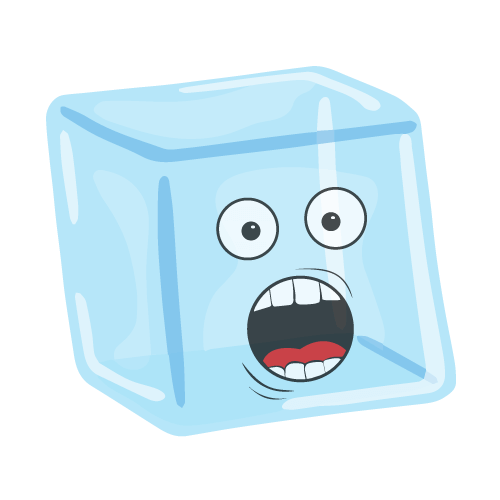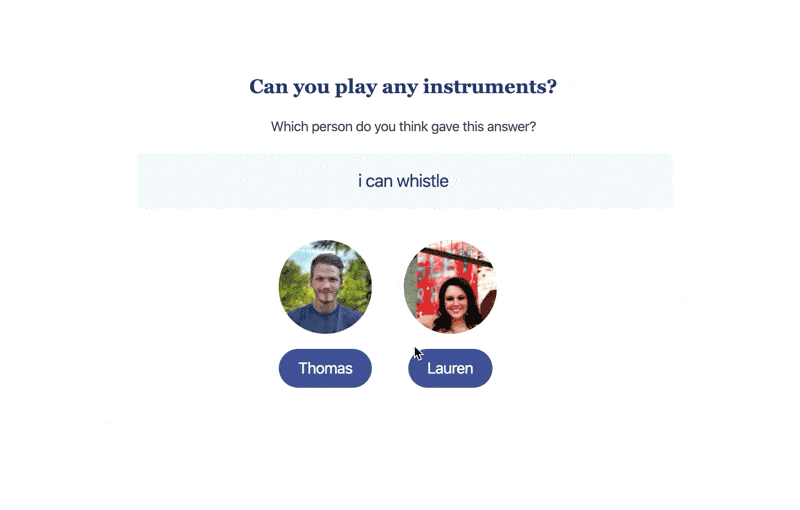When you think of the usual team building activities it consists of trust falls or ropes courses. But as many more companies are moving towards remote teams they have become innovative when it comes to keeping team morale and spirit no matter where they are around the world.
Key Takeaways (TL;DR)
- Zoom games have become extremely popular among remote and hybrid teams. There are many reasons why your teams should start following the trend.
- We share some of the most popular Zoom games and give you some insight into their objectives and mechanics. We also share how many participants can play and the difficulty level of each game.
- On top of the 21 games we share, we also share some insights, tips, and answers to frequently asked questions related to Zoom games.
This list of fun activities you can easily do over Zoom or your preferred video conferencing platform where your team has the opportunity to relax, laugh, and build stronger relationships.
Let’s get to it and have a blast using these fun games and Zoom activity ideas that guarantee a good time in your next virtual meeting!
Check out our top options:
| Zoom Game | Best For | Players | Difficulty |
|---|---|---|---|
| QuizBreaker | Team building, ice-breaking sessions | 3 or more players | Moderate |
| TriviaNerd | Social gatherings, educational settings | Up to 100 players | Varies |
| Weekly Chitter Chatter | Casual meetings, remote team engagement | 2 - 10 players per group | Easy |
| What Did You Hear? | Large groups, educational workshops | 5 - 30 players | Moderate |
| Hangman | Casual game nights, classrooms | 2 or more players | Easy |
| Team Superlatives | Corporate events, school settings | 5 - 50 players | Easy |
| Word Association | Quick icebreakers, cognitive exercises | 2 or more players | Easy |
| Hypothetical Situations | Online team building, creative workshops | 3 - 10 players | Moderate to difficult |
| Beach or Mountain Debate | Zoom team meetings, social gatherings | 3 - 20 players | Easy |
| What’s Your Background? | Zoom meeting icebreakers, team introductions | 5 - 10 players | Easy |
For more ideas, mechanics, and other considerations, read on!
Why Should My Team Play Zoom Games?
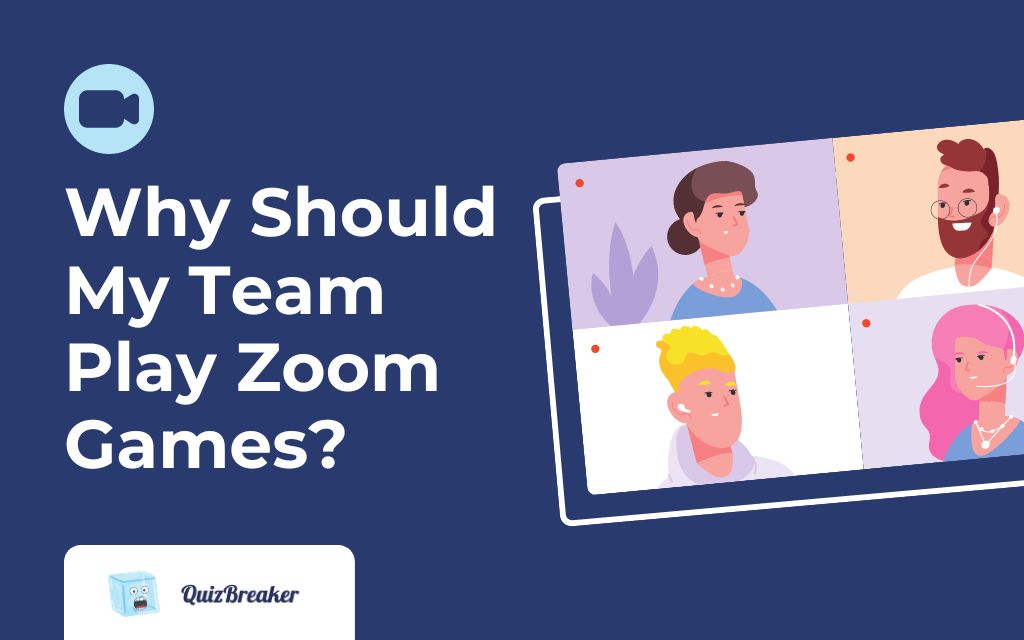
Everyone's idea of fun is different. But let's face it— Zoom isn't something you usually associate with fun. Most people use it for work and meetings. But when you're working in a remote company or you have family or friends in other places, Zoom games isn't a bad idea at all.
Check out these statistics might convince you that Zoom is one of the best platforms to play games remotely.
- There are 300 million daily meeting participants on Zoom as of 2022.
- 3.3 trillion meeting minutes happen on zoom every year.
- Individuals and companies from over 200 countries and territories now use Zoom at work.
Not convinced that Zoom games are worth doing? These benefits might convince you:
1. Flexibility and Convenience
Playing games over Zoom can be organized and executed with little to no cost and from the comfort of one's home. That said, we find it to be a convenient option for entertainment for remote and hybrid teams.
2. Social Interaction
In times when face-to-face interactions are limited, Zoom games provide a platform for friends, family, and colleagues to connect. We recommend it when you're trying to create social interaction and strengthening relationships with people who aren't close by.
3. Team Building
For work teams, Zoom games can be an effective tool for team building. Many HR professionals and leaders find that theese games can help break down barriers in the virtual workplace, promote collaboration, and enhance communication among team members.
4. Stress Relief
Engaging in Zoom games can be a easy and quick way to relieve stress at work. All it takes is a quick Zoom invite and a game of choice. The fun that comes with these games can reduce anxiety and improve mood, which is especially beneficial during stressful times.
5. Inclusivity
Zoom games can be accessible to people regardless of location. This will enable friends or colleagues who are geographically dispersed to participate in group activities without the need for travel.
6. Cognitive Exercise
Many of these Zoom games require thinking, strategy, and problem-solving skills, which can help keep the mind active and engaged.
Read on to see what ideas we have to share and you'll definitely find some great ideas you'd want to try out.
The Best Zoom Games for Remote Teams to Play
Without further ado, let us introduce you to some fun Zoom Games to play online.
1. QuizBreaker
-
Number of participants: 3 or more players
-
Best for: Team building, ice-breaking sessions
-
Difficulty: Moderate
-
Materials and tools needed: QuizBreaker platform subscription, internet access, devices for participants (computer or smartphone)
It’s the perfect game for remote teams to engage in simple and easy trivia games. Your team answers icebreaker or trivia questions about themselves and then QuizBreaker generates “Who said what” quiz questions around them for your team or friends to answer.
You can customize the quizzes to go out whenever it is an online tool convenient for you as well as add your own icebreaker questions to personalize it to your team and just get the correct answers.
We also have other options for games and activities on the platform, including:
- Trivia games;
- Workstyle personality tests;
- Escape rooms;
- Pulse surveys;
- and more!
To get started head over to our sign-up page here.
2. TriviaNerd
-
Number of participants: Up to 100 players
-
Best for: Social gatherings, educational settings
-
Difficulty: Can vary (easy to challenging depending on trivia categories)
-
Materials and tools needed: TriviaNerd account, devices for participants (computer, tablet, or smartphone)
Challenge your team to a trivia game before your Zoom meeting. The beauty of trivia games is they can go for as long as you like. You can do it in 5 minutes with ten questions or so. You can even extend if you need to unwind.
Anyone and everyone can participate in a trivia game. So no one ever feels left out. Plus, a little healthy competition will definitely get everyone perked up and forget about Zoom fatigue! Check out TriviaNerd's multiplayer tool here.
A trivia challenge is a classic game with very simple mechanics— ask trivia questions and see who gets the most answers right. TriviaNerd lets you play an online version of this game with absolute ease. The free version lets you play in single-player mode, while the paid one has a multiplayer option good for up to 250 people at a time.
3. Weekly Chitter Chatter

-
Number of participants: 2 - 10 players per group
-
Best for: Casual meetings, remote team engagement
-
Difficulty: Easy
-
Materials and tools needed: List of casual topics or questions
Weekly “Chitter Chatter” is a simple game concept that your team should try out at your next virtual team meeting that can be a quick 5-10 minute period where your team just gets to chat with one another.
If possible make sure your camera is on during this time so it feels a bit more personal like you are all in the same room. This activity is a great opening to any meeting and an excellent way for the team to settle in and catch up. In this short amount of time, it gives your colleagues an easy way to naturally bond and genuinely find connections.
4. What Did You Hear?

-
Number of participants: 5 - 30 players
-
Best for: Large groups, educational workshops
-
Difficulty: Moderate
-
Materials and tools needed: Audio recordings of various sounds or stories, playback device, writing materials
A fun game similar to the concept of Pictionary, everyone will need a piece of paper and a pen/pencil. One of your team members will think of a simple object or symbol, for example, a stop sign or a happy face. That team member will describe it to everyone as they try to illustrate it. The first person to draw the correct image wins.
Try to play it for a few rounds as it helps your team’s communication skills. The best part of this activity is that no one needs to be an artist and it allows for fun and friendly competition.
5. Hangman

-
Number of participants: 2 or more players
-
Best for: Casual game nights, classrooms
-
Difficulty: Easy
-
Materials and tools needed: Whiteboard tool or Zoom's whiteboard
A great game that everyone loves to play. Share your screen and be sure to have a whiteboard open, there is a good idea like this one here.
A good way to play this popular game is to choose words that best describe one another or adjectives that describe your company culture. It is effective in getting to know each other and it boosts team morale through word games.
6. Team Superlatives

-
Number of participants: 5 - 50 players
-
Best for: Corporate events, school settings
-
Difficulty: Easy
-
Materials and tools needed: Paper and pens, voting survey (optional)
As you get to know each other, team superlatives are a fun way to connect and engage your group. Create a list of superlatives that are funny yet general enough to award to each one of your teammates. Once you create the list send it separately to each of your colleagues so they can add who they think best fits each superlative. Everyone needs to send them back to you so you can put together the list.
During your next Zoom meeting have everyone guess who got what and award the superlatives to each team member. It’s a great activity to show appreciation to your team.
7. Word Association
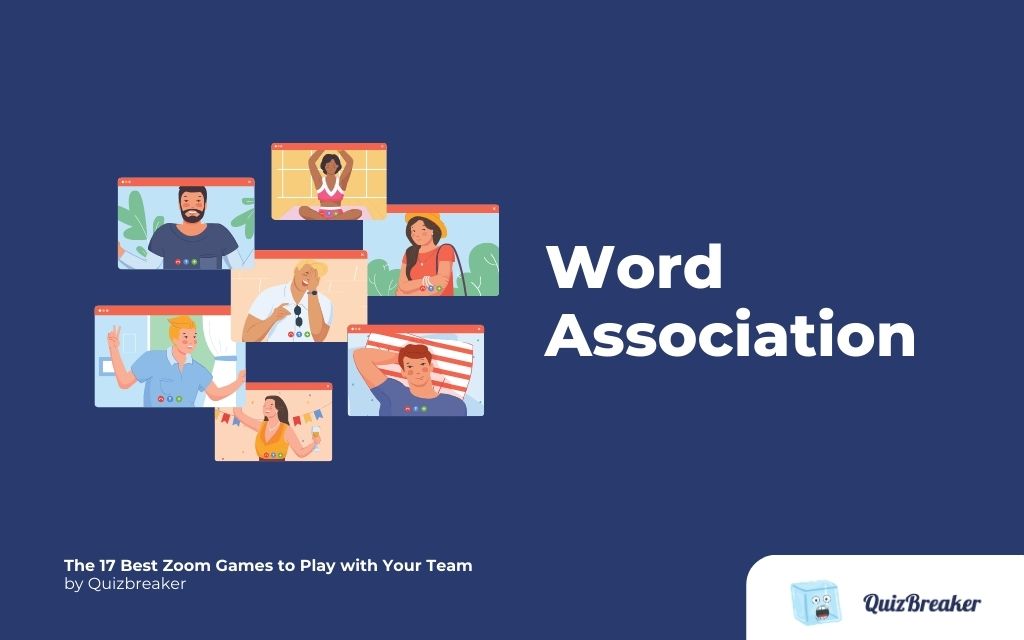
-
Number of participants: 2 or more players
-
Best for: Quick icebreakers, cognitive exercises
-
Difficulty: Easy
-
Materials and tools needed: List of words
One of the traditional games that come up with a theme or prompts to ask at your team meeting or conference call. It can be work-related, for example, “pick the top accomplishments and goals the company has achieved this past year” or something fun and silly such as “dog breeds”. Once you have stated the prompt have everyone say a word that best aligns with the theme.
After your group has shared their responses take a moment to discuss and this activity also is a great option to start a brainstorming session and get the real answer.
8. Hypothetical Situations

-
Number of participants: 3 - 10 players
-
Best for: Online team building, creative workshops
-
Difficulty: Moderate to difficult (depending on complexity of scenarios)
-
Materials and tools needed: Scenario cards or a list of hypothetical situations, paper and pen for notes (optional)
Create a fun and challenging hypothetical situation your team needs to solve. This is one of the best games if you are onboarding new remote employees, large groups, or running different workshops. For example, if you are training your team on handling difficult client outcomes that range from unsatisfied customers to difficult refunds. Ask them to come up with several different responses on how they would react during these situations and what would be the best outcome to resolve the issue.
This activity allows your team to work together and use their skills to tackle any problems that come along. It also shows how your team works under pressure and what steps they use to stay cool, calm, and collected.
9. Beach or Mountain Debate

-
Number of participants: 3 - 20 players
-
Best for: Zoom team meetings, social gatherings
-
Difficulty: Easy
-
Materials and tools needed: None, but a moderator can help facilitate
Who isn’t dreaming about their next holiday? The big debate is would you rather go to a beautiful white sand beach or breath fresh mountain air.
Before your team meeting have your group vote on whether they would like to go to the beach or the mountains via your Zoom chat. Once they have voted divide them into the “mountain” group and the “beach” group and have them debate why their vacation destination would be better.
Before the debate have the teams’ come up with 3 strong cases of why their holiday would be better and then discuss them all together over your Zoom conference. As the host of the meeting, you get to be the judge and choose the winner. This activity is an awesome way to get to know one another as well as practice creative discussion in the workplace.
10. What’s Your Background?

-
Number of participants: 5 - 10 players
-
Best for: Zoom meeting icebreakers, team introductions
-
Difficulty: Easy
-
Materials and tools needed: Zoom background images
One of the best online games to get a break from your Zoom team conference have all your colleagues share their screens and show the background of their computers.
When they share their background have them tell the story behind or just why they chose that image, it allows your team to learn more about each other interests or more personal facts. You can even vote for one who has the best background to add a little competition.
11. Person, Place, Animal, and Things

-
Number of participants: 2 - 10 players
-
Best for: Virtual family game night, online classroom settings
-
Difficulty: Easy
-
Materials and tools needed: Paper and pens, timer (optional)
This activity is commonly played in school and is a popular children’s fun game but works super well as a team activity over Zoom.
To get started pick any letter or you can go in order of the alphabet. Announce the letter and the first person to shout out a person, place, animal, or thing with that letter wins.
A quick reminder that each person, place, animal, or thing must begin with the letter that was given during that round. For the person category, be sure it’s not just a random name but a famous person, celebrity, or someone everyone in the company knows.
Other Ideas for Zoom Games
We're not done yet! Here are some more ideas for Zoom games you should try out:
-
Virtual escape room games — A virtual version of escape rooms can be a fun way to engage with your team over Zoom. These activities might take a bit longer — about 50 - 60 minutes in general. Nonetheless, they're perfect for any group size and are great ways to stretch you problem-solving skills.
-
Online mystery games - We love online murder mysterlies because they're games that can be played by all people from all walks of life. They challenge you to think deeper and they're loads of fun too!
-
Virtual scavenger hunt — You can send teams into breakout rooms to find as many items on a scavenger hunt list as they can. Give them 60 - 90 seconds to complete the list to avoid elimination! You can also come up with fun themes like holidays, movies, books, pop culture, and more.
-
Taboo words — This simple Zoom game involves having team members try to help their teams guess the main word without using the word itself. They can use related keywords instead. For instance, if the taboo word is Paris, they can use words like "Eiffel Tower" or "Louvre." The team with the most correct guesses in the shortest time wins.
-
Bingo — You can use online bingo cards or have actual ones printed. To check out more ideas, tips, and mechanics on virtual bingo, check out this guide next.
-
Play online video games — Try games like Among Us, Pokemon Unite or other multiplayer games.
-
Pictionary: Use Zoom's whiteboard feature to play. Participants can take turns drawing while others guess. If you need some help preparing for a game of Pictionary on Zoom, try out our Pictionary word generator too.
-
20 Questions: One person thinks of something, and others have 20 chances to ask yes-or-no questions to figure it out.
-
Charades: We all know how charades works. This is just like the traditional game but performed in front of your webcam!
-
Story Building: Start a story with a sentence, and each participant adds on. Warning: Storylines could lead to creative and often hilarious results!
Frequently Asked Questions
Can these be played on other video conferencing platforms?
Yes, they can! Whatever your team is most comfortable using, any online tool or video chatting for a virtual program will work. For example; Webex, Microsoft Teams, Skype, Google Hangout and so much more.
Will the best Zoom games or team-building virtual games create remote engagement?
Absolutely! Since you might not work in person, they are perfect alternatives to bond with your team virtually. Any of these activities will go great for your next team-building event and even you can use them with your family members or best friends.
For more team-building suggestions take a look at our 21 Fun Virtual Team Building Activities.
Should company's create a "fun" committee to run team building events?
We think that would be a great asset to any organization. So the details of planning don't fall all on one person and it is also a great way for teams to bond.
What free online games can you play on Zoom?
There are several options in the list above.
What are the requirements to play games over Zoom?
The basic requirements include:
- A Zoom Account: While there are both free and paid versions, many games can be played with just the free version.
- A Stable Internet Connection: To ensure smooth gameplay and video/audio quality.
- A Device: This could be a computer, tablet, or smartphone with a camera and microphone.
- The Zoom App: Ensure that you have the latest version of the Zoom app installed.
- Game Materials: Depending on the game, you might need external websites, apps, or physical items at hand.
- Participants: Some games may require a minimum number of players, while others are flexible.
What are the benefits of playing Zoom games?
Absolutely! Zoom games can be a fantastic tool for remote employee engagement. When teams are working remotely, it's crucial to find ways to foster connection, camaraderie, and a sense of belonging. Playing games can:
- Break the ice, especially for new teams or members, games can help individuals get to know each other in a relaxed environment;
- Relieve stress from a busy workday, allowing employees to recharge;
- Boost your team's morale, uplift spirits, and improve overall team morale; and
- Encourage creativity, which can indirectly inspire innovative thinking in work tasks;
Keep it mind that you should also strike a balance. Not everyone might be comfortable or interested in certain games, so it's always a good idea to gauge the team's interest and be inclusive in the selection of games and activities.
Conclusion
Even though your team doesn’t sit in the same office every day, play the Zoom party game, or play board game it shouldn’t stop you from creating fun and engaging team-building activities.
With the service with all the great platforms like Zoom you really can get creative and keep your teams feeling connected no matter where they are physically located.