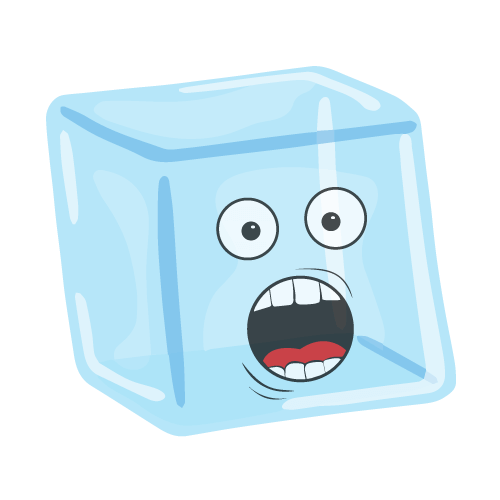How can you know which online quiz maker works best for you? All online quiz makers share a common goal: to create and distribute high-quality quizzes to acquire actionable data. Still, some do it better than others.
Although the ultimate goal is common, these tools' interface, features, and quality may vary, so choosing the perfect tool early on will save you lots of time, effort, and money moving forward—which is the better option for any business.
In this article, we will share with you 15 easy-to-use online quiz makers and their distinctions that can help you find the right one for your needs.
What are Online Quiz Makers?
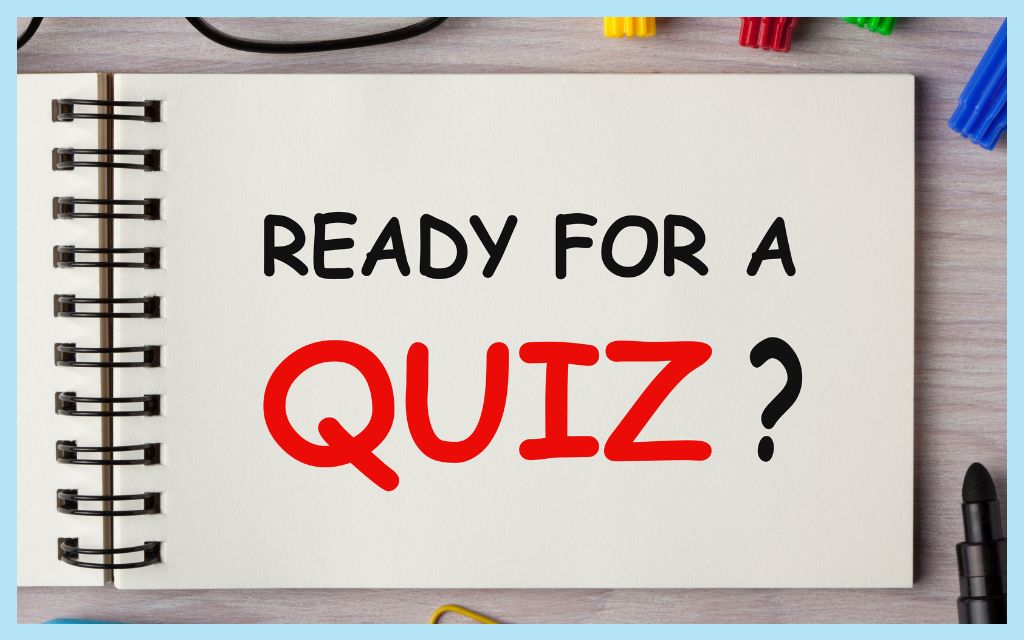
Online quiz makers are web-based tools used to simplify the long process of creating and conducting quizzes. These tools can have either or both basic and advanced features depending on which one you will use for your workflow. Some examples of online quiz question types are multiple-choice exams, true or false, personality tests, and quiz games.
Benefits of Using Online Quiz Makers

Implementing online quiz makers into your workflow has its benefits. The three major benefits are:
1. Boosts user engagement
Most of these quiz creation tools have gamified elements and customizable templates programmable according to your learners’ performance level and where they’re at. Some quiz maker platforms even let you personalize your quizzes with media, logos, themes, and colors, making them more attractive and relevant to your audience.
Boosting engagement is easier with tools because it provides an interactive and visually appealing experience for the users.
2. Makes content production faster and easier
Online quiz makers generally boast user-friendly interfaces that require minimal technical skills. These easy-to-use features like drag-and-drop functionality, pre-built question templates, and clear instructions make them accessible even to new users.
-
Automated grading. Automatically score quizzes, saving you time while ensuring accuracy.
-
Immediate feedback. It’s easy to program to give real-time feedback to participants, highlighting incorrect answers and offering explanations. This feature significantly improves learning outcomes and knowledge retention.
-
Data analysis. Instant access to learner or user’s insights and performance results. This data can be repurposed for future quiz designs and developing new strategies.
3. Saves time and money
Online quiz makers, especially free ones, are a cost-effective and time-saving solution for businesses, educators, and learners alike as they eliminate upfront costs, reducing operational expenses. They give quick and easy access to tools that allow educators to create and publish quizzes faster without the hassle of buying or installing software.
15 Easy-to-Use Quiz Makers Available Online

There are 15 easy-to-use quiz creation tools in this list. We’ll be indicating a brief background information, cost, and features of each one to let you know if it's something you’re interested in trying.
1) Quizbreaker
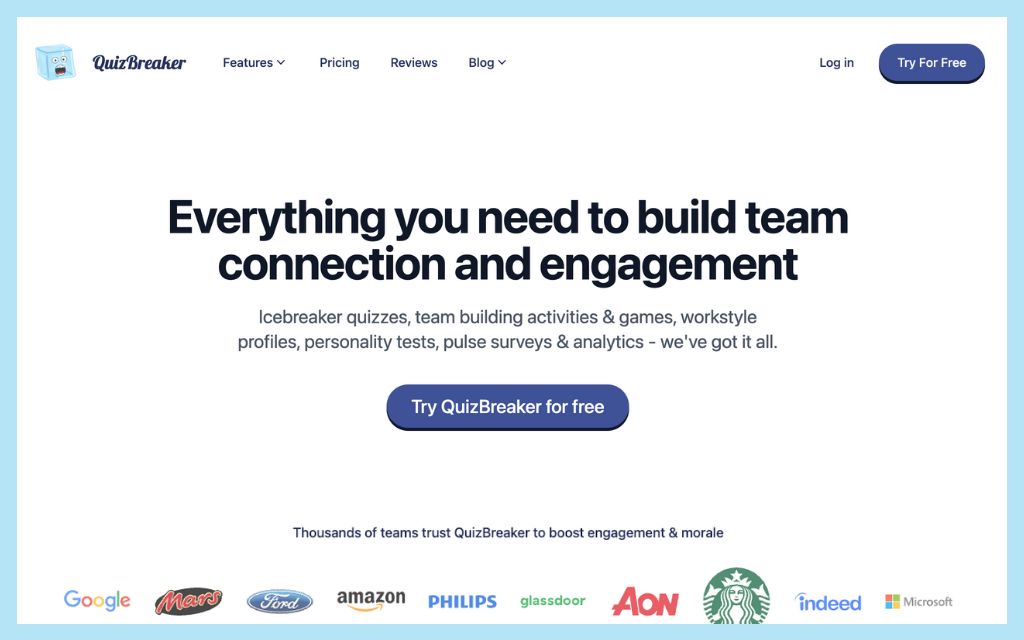
Quizbreaker is a paid virtual team-building software with an extendable 21-day free trial, all features are unlocked and showcase all the essentials plus customization. It’s specifically designed for team-building and instant quiz creation to help bridge the gap in the relationship of remote employees. The platform is very flexible, allowing users to play anytime, anywhere.
It’s a powerful quiz-maker tool that can host up to 1000+ players at a time, perfect for big teams. Quizbreaker is used by familiar names like Google, Microsoft, Amazon, Starbucks, and more—but don’t be intimidated. Small teams can play with Quizbreaker too!
Cost: 21-day free trial. Paid plan starts at $39/month and hosts up to 100 users. Billed annually. There’s also a monthly plan available
Features:
- Has all the essential quiz-creation features
- Gamified features to make quizzes engaging (virtual escape rooms and murder mysteries, multiplayer trivia games, icebreaker quizzes)
- Complete question types (multiple-choice, T/F, surveys, polls, etc.)
- Intuitive interface
- Real-time analytics, scoring, and results
- Customizable pre-made templates
- Media Integration (videos, images, audio, etc.)
- Workstyle profiles
- Excellent customer service
Check out these customer reviews:
“Great founders, awesome product definitely recommend” —Alex Naoumidis
“Great team and support behind the platform.” —David Pagotto
“Every team no matter how small or big should used tools like QuizBreaker to help with team morale and vibe!” —Ray Milidoni
2) Fyrebox
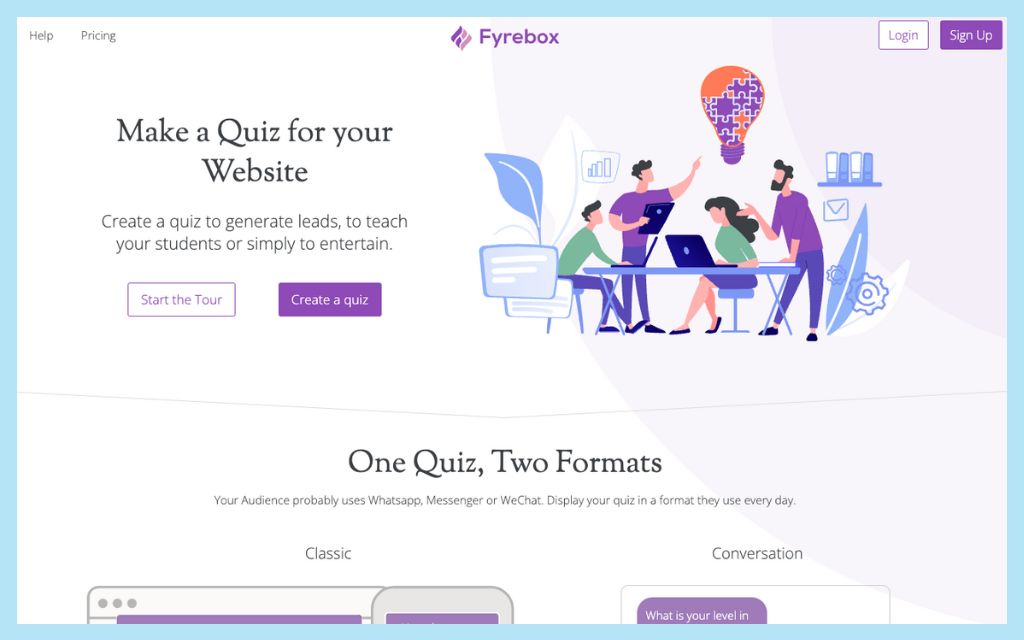
Fyrebox is a simple quiz-maker tool for creating and publishing interactive and colorful online quizzes with customizable templates for convenient use. You can customize the appearance of your test with their interface, from the buttons down to the background—to which you can upload custom images. Like cat photos.
All quizzes made and published with the free version will have the Fyrebox watermark, and real-time statistics and results are locked features behind paid plans.
Cost: Free plan available. Paid plan starts at $19/month. Billed annually.
Features:
- Unlimited quizzes and completions
- Flexible customization of quizzes
- Customizable themes and templates for all plans
3) EdApp
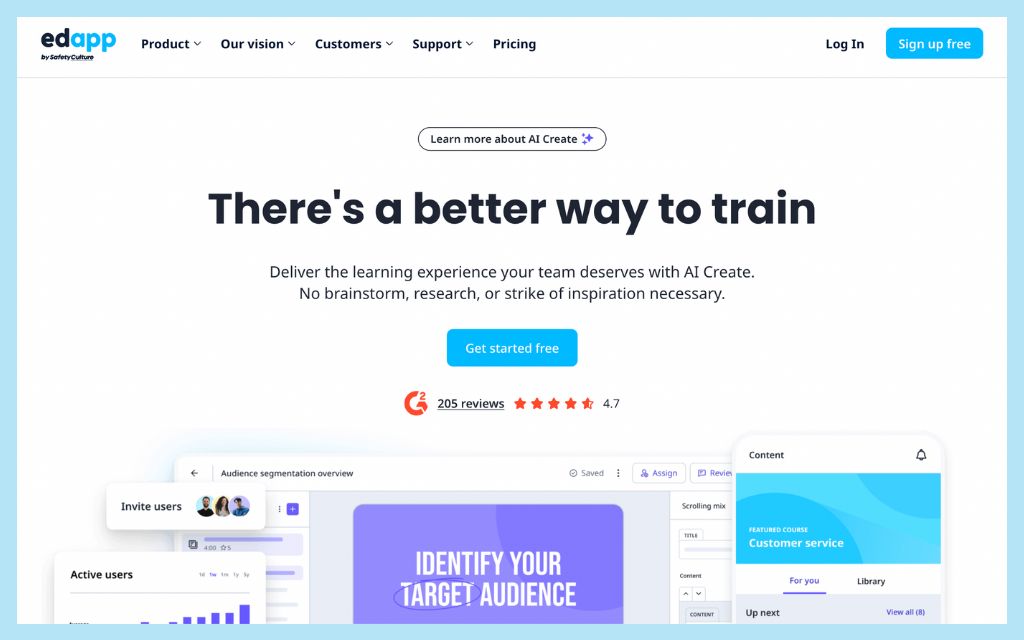
EdApp is a free learning management system (LMS) and online quiz maker for educators that makes learning fun and engaging for learners. EdApp has AI features that users can use to design and build training courses for their teams—a great option if you’re into AI-integrated software.
Cost: Free plan available. Paid plan starts at $2.95/active user per month.
Features:
- Customizable pre-made templates
- AI Create tool
- Completion certificates
- A gamified learning process with an integrated incentive system
- Automated grading, scoring, and advanced dashboard analytics
- Questions templates
- Device compatibility
4) Quizlet
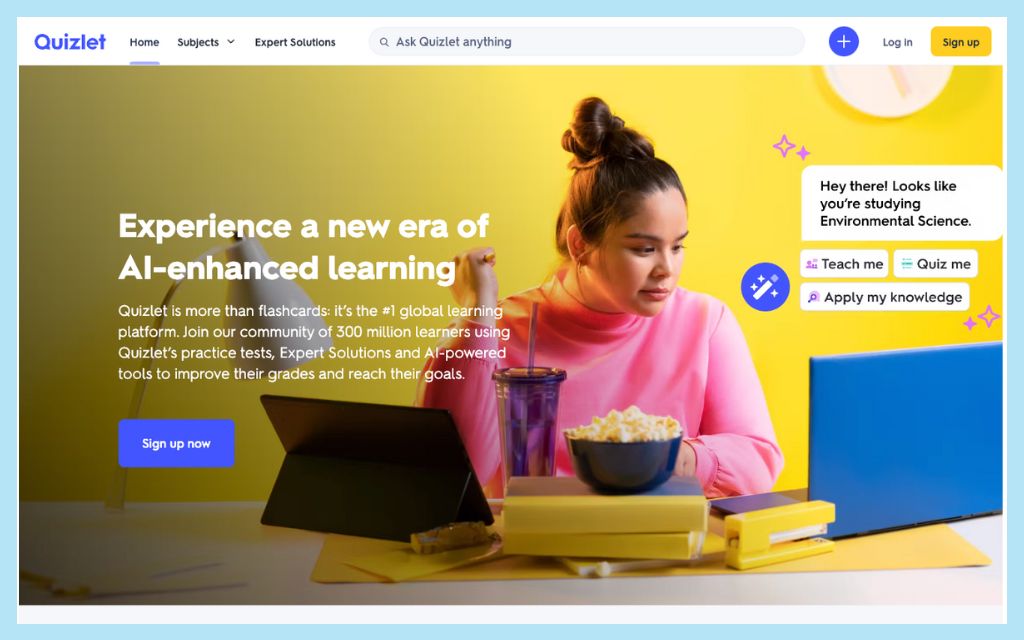
Quizlet is a free quiz creation tool for educators to assess their students. With its easy-to-use instructional design, even students and casual users can use it to create online quizzes instantly.
Cost: 7-day free trial, no free plan. Paid subscription starts at $7.99/month or $35.99/year.
Features:
- Modern, flat design interface
- Gamified concept for a more engaging approach
- Flashcard format
- Diverse question template
- Curated study sets for different topics
5) TriviaMaker
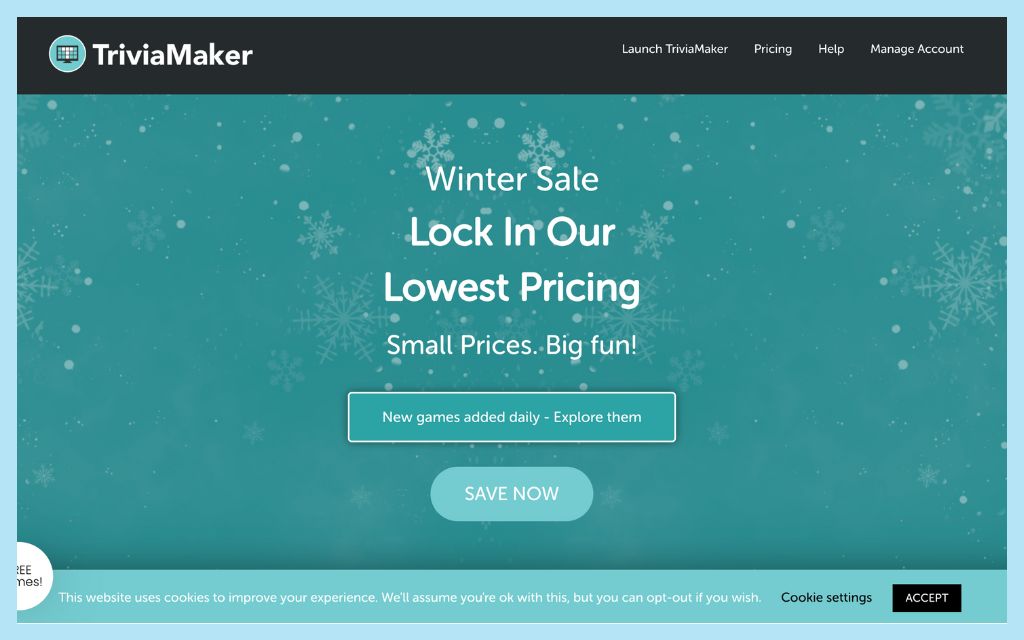
TriviaMaker is a quiz maker tool for educational game formats. TriviaMaker’s game styles are mostly inspired by popular TV game shows like Family Feud, Wheel of Fortune, and Multiple Choice.
Hundreds of free games are unlockable if you subscribe to their email list.
Cost: Free basic plan. Paid subscription starts at $8.99/month or $29/year.
Features:
- Cross-platform technology, compatible with browser any mobile device
- Hundreds of pre-made games are available
- 5 different game styles
- No sign-up or download needed
6) Interact
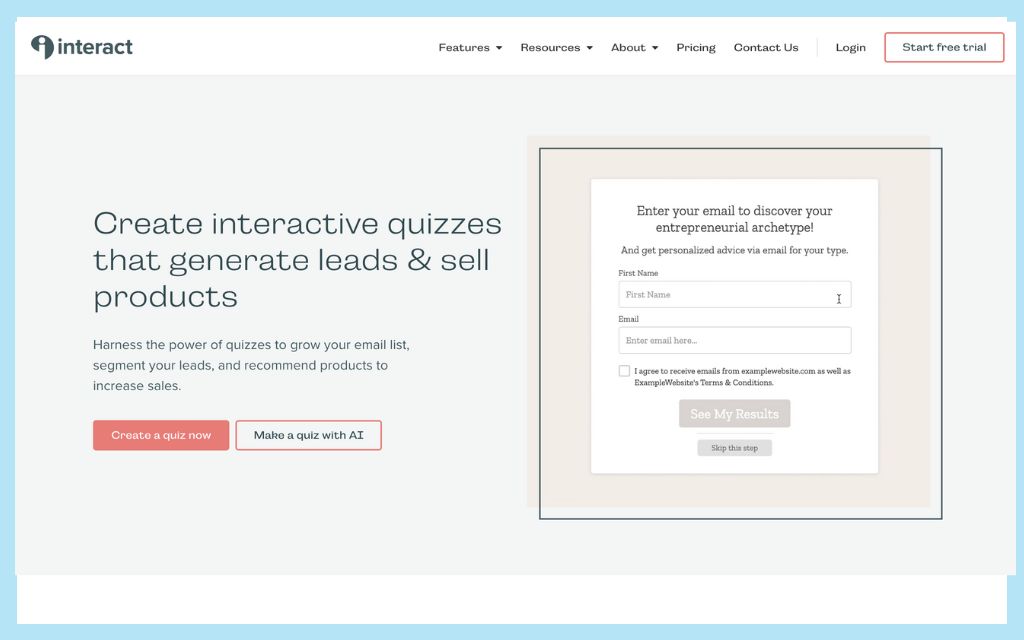
Interact is an online test maker mostly used for capturing leads to help business growth. They have a selection of quiz types that businesses, individuals, and other institutions alike can use.
Cost: 14-day free trial. Paid plans start at $39/month and $27/month for annual subscriptions
Features:
- 3 Quiz types: Personality, scored, assessment
- 800+ readily available templates
- Includes branding and theme customization
- GDPR Compliance
- Promotional assistance available
7) FreeOnlineSurveys
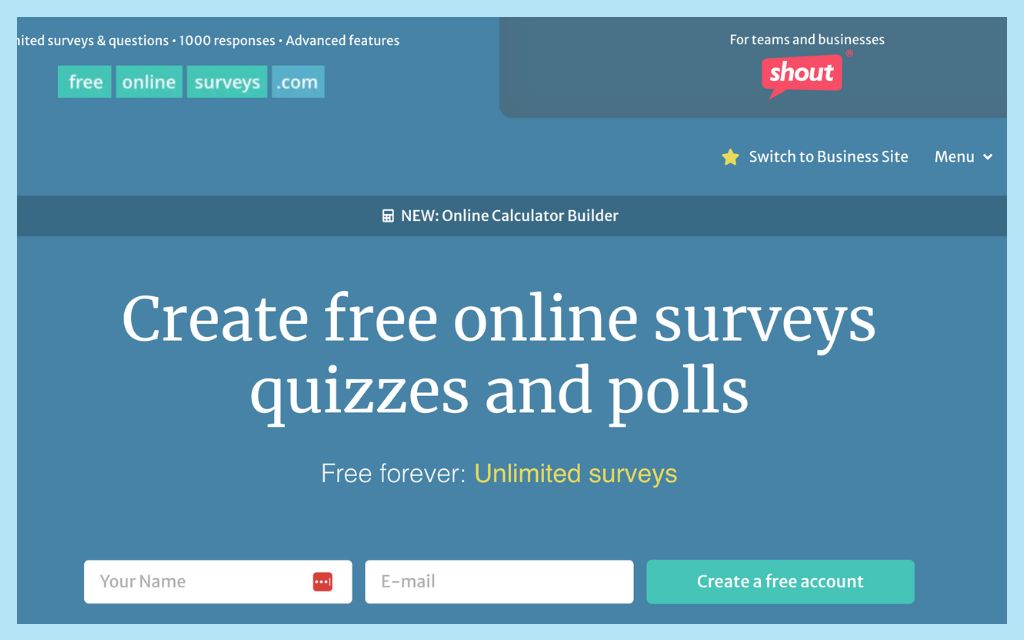
FreeOnlineSurveys is a simple free forever online quiz creation tool with all essential features. FOS lets its users create unlimited quizzes and collect up to 1000 responses per quiz.
FreeOnlineSurveys was used by brands like Adidas, Air Canada, Siemens, and Amazon
Cost: Free basic plan. Paid subscription starts at $20/month or $12.99/month when billed annually.
Features:
- Rapid survey design assistant
- Filter, segmentation, and cross-tabulation
- Different question types: Multiple choice, ranking order, picture choice, split testing, etc
- Up to 1000 responses supported in the free basic plan
- Customizable templates and quiz samples are available
8) ClassMarker
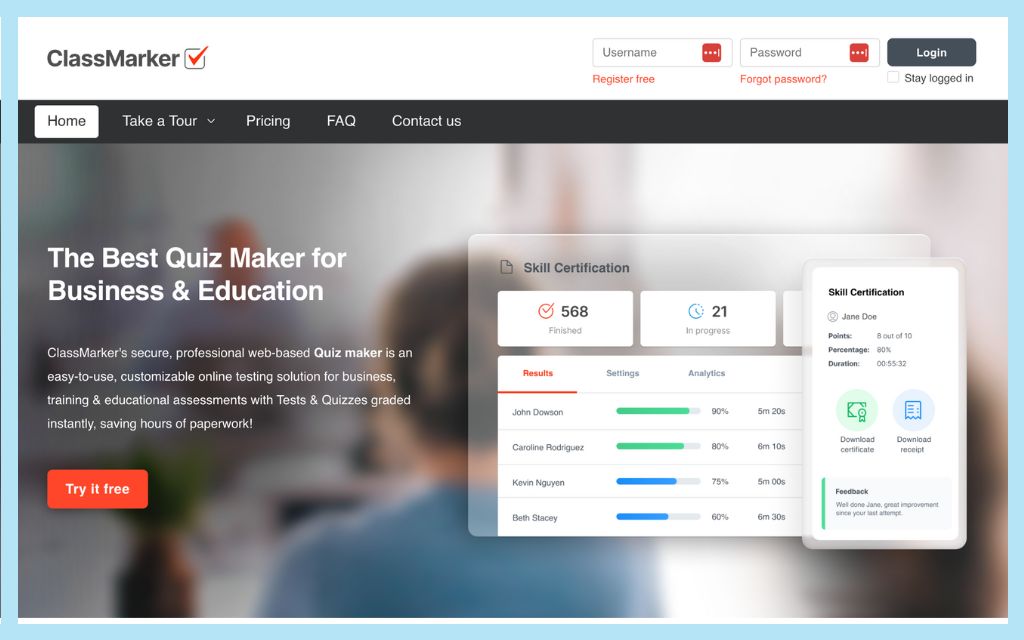
ClassMarker is a free online test creator software for both business and education. This quiz app is primarily designed for teachers and educators used as a browser-based quiz maker to assess students' proficiency. Businesses and other organizations can also benefit from this app.
Cost: Free basic plan. Paid plans are divided between Business (starts at $39.95/month) and Non-Profit (starts at $19.95/month) with perks.
Features:
- Can be used for surveys, quizzes, and forms
- Public or private viewing access
- Flexible branding customization is available
- Encrypted hosting solution that backs up data every hour
- No download required
9) ProProfs Quiz Maker

ProProfs Quiz Maker offers a simple and clutter-free interface with a collection of ready-to-use customizable templates that make quiz creation fast and easy. Quizzes made with ProProfs can be protected by setting a designated password to allow access.
You can also customize a lead capture form and add it to your quiz using ProProfs to gather your leads and examiners' details and contact.
Cost: Free basic plan. Paid plans start at $20/month. Billed annually.
Features:
- 15 question types: Multiple-choice, fill-in-the-blanks, essay, etc.
- Over 1,000,000+ AI-generated questions available
- Customizable branding-ready templates,
- Virtual classroom and a variety of reports
- Data privacy and 100+ smart security configurations
10) QuizGame
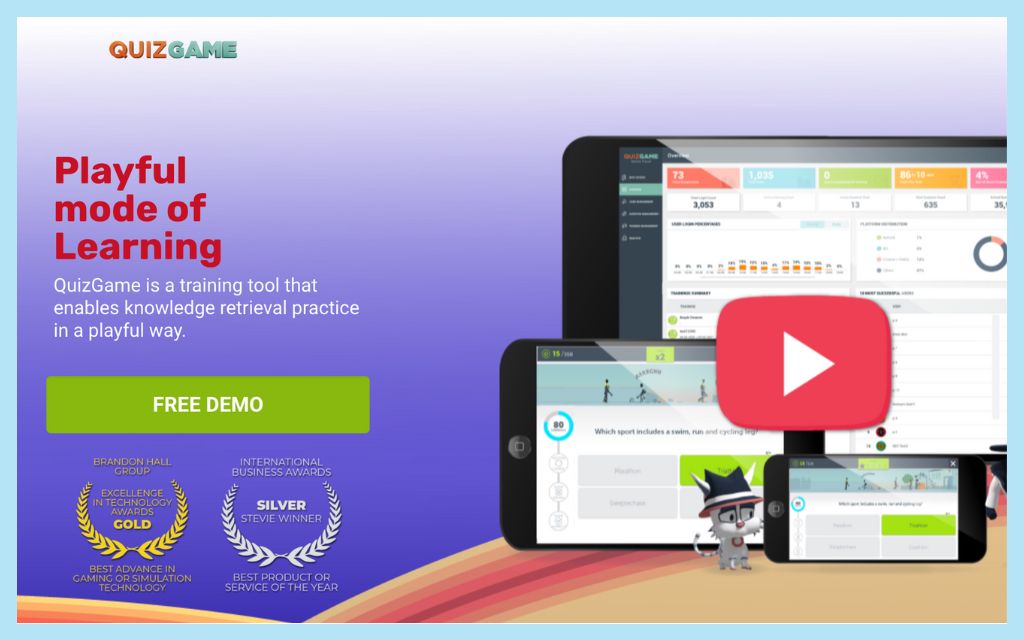
QuizGame is a free quiz maker tool to create text quiz game format, or as they say it “enables knowledge retrieval practice in a playful way”. It’s easy to use, it has all the essentials and more, and by familiar names like Volvo, Pizza Hut, and KFC.
Cost: Free demo
Features:
- Interactive gamified quiz modes: games, stock-market-like structure, duel, group trivia
- Customizable pre-made templates
- Assign questions to users
- Supported on most mobile devices
- Analytics
11) Edbase
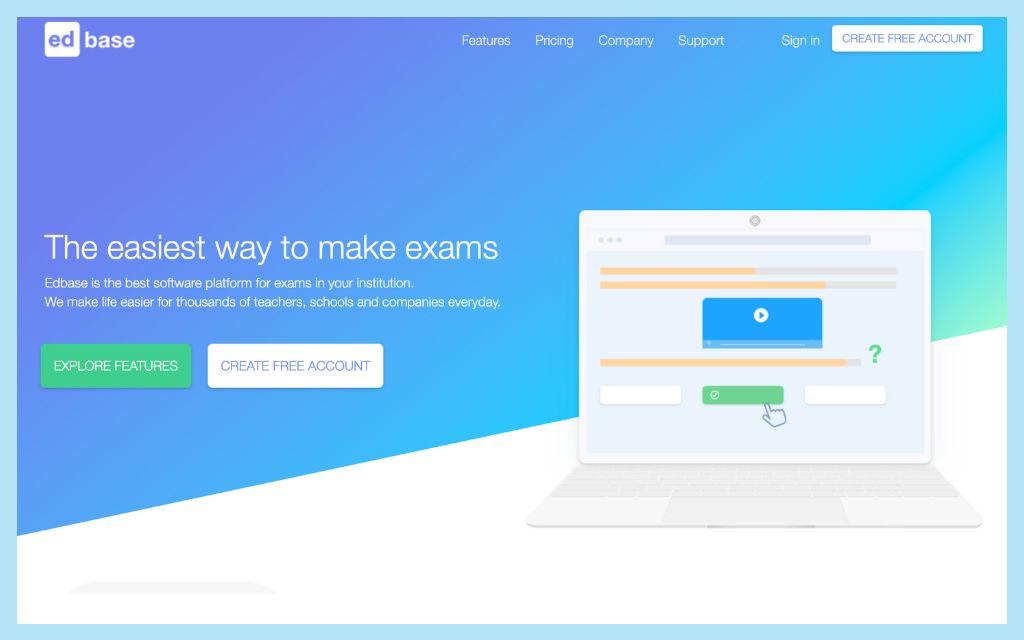
Edbase is an intuitive end-to-end digital exam tool that allows users to create assessments in just a couple of minutes. It features a fully customizable drag-and-drop editing and organizing of items from your set of questions down to your preferences for visuals and whatnot.
Edbase aims to “make life easier for thousands of teachers, schools, and companies every day.”
Cost: Free Plan. You can have 10 candidates and 20 test attempts per month. Paid plan starts at $30/month. Billed annually.
Features:
- Drag-and-drop editor
- Integrity protocols: time limit, question randomizer, screen-lock
- Integrated question bank
12) EasyTestMaker
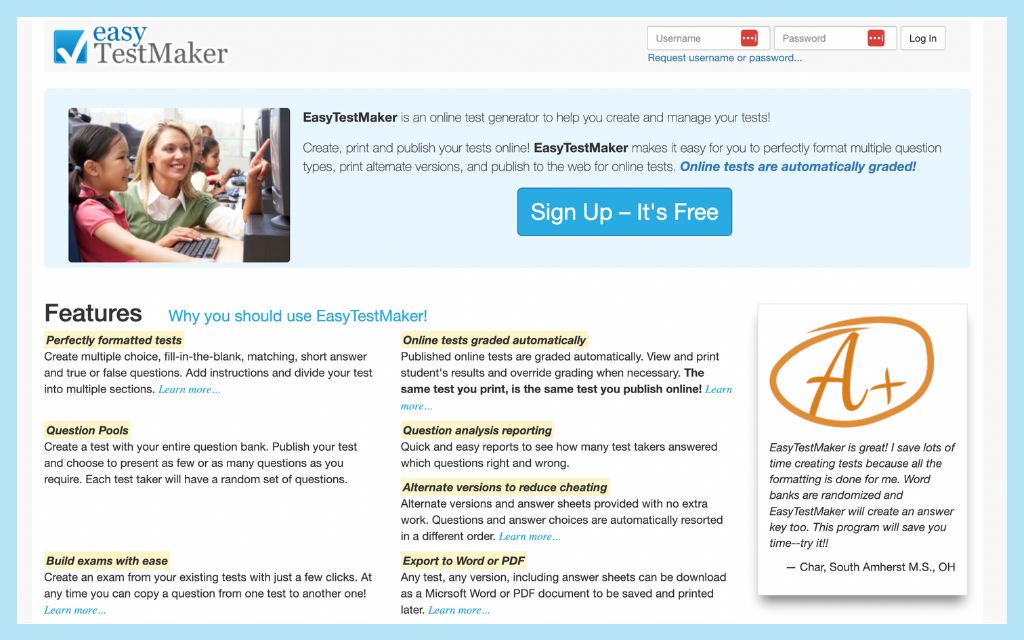
EasyTestMaker is an online test generator that makes the creation and management of your tests and a variety of digital tests and quizzes easier. However, This software can only publish 25 online tests with 25 test results for its free plan.
Cost: Free plan available. Paid plan starts at $59.95/year.
Features:
- Fast and easy quiz creation
- All question types available
- Analytics and results in PDF or Word format
- Export of test questionnaires
13) Typeform
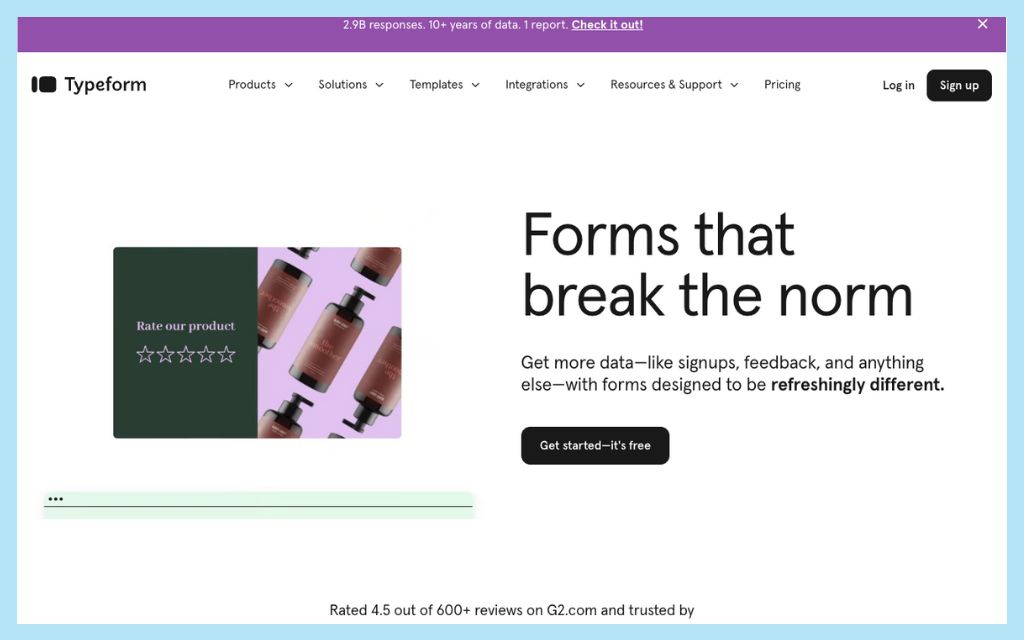 Typeform aims to give a refreshing take on the quiz maker tool landscape. With Typeform, you can create a ‘one question at a time’ questionnaire pattern that’s easy to follow. The free plan lets you choose from a wide variety of forms and customize them.
Typeform aims to give a refreshing take on the quiz maker tool landscape. With Typeform, you can create a ‘one question at a time’ questionnaire pattern that’s easy to follow. The free plan lets you choose from a wide variety of forms and customize them.
Cost: Free plan available. Paid plan starts at $25/month. Billed annually.
Features:
- Unique take on collecting data
- 6+ question types available
- Unique and stand-out beautiful forms
- Conversational approach
- Flawlessly syncs with existing workflow
- The paid plan gives access to an in-app media library and thousands of videos
[TRY TYPEFORM](http://www.typeform.com
14) Google Forms
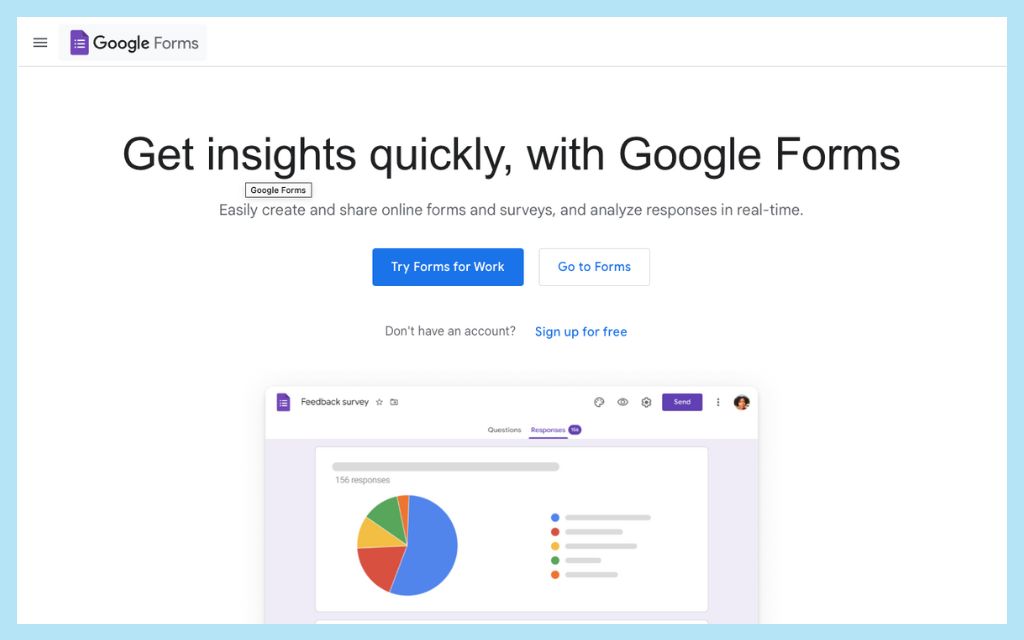
Google Forms is a free quiz creation tool included in G Suite. This tool lets you build personalized questionnaires and gather information from your respondents. Google Forms is very comprehensive and capable of producing multiple-question type formats. All quizzes and forms created with Google Forms are shareable.
Cost: Free plan available. Paid business plans start at $5.40/month with a 1-year commitment.
Features:
- 10+ question types available
- Can be synced with other G Suite Apps
- Intuitive interface
- Has all the essential features
- Excellent customer service
15) Jotform
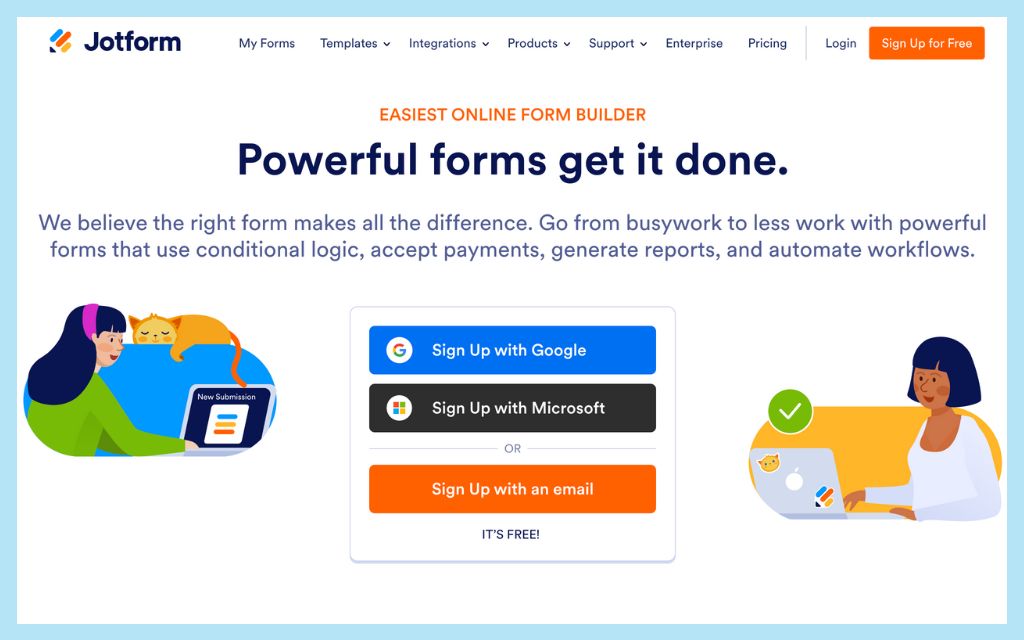
Jotform is a versatile and multipurpose software used to create forms and surveys for free. Simple drag-and-drop form builder, intuitive design, and easy to use. Besides quizzes, signups, and applications, you can also collect orders and payments with Jotform.
Cost: Free plan available. Paid plans start at $34/month. Billed annually.
Features:
- Different question types available
- Drag-and-drop editing mechanism
- Customizable pre-made templates
- Compatible with plug-ins, workflows, and other integrations
- Has all the essential features
Next Reading: The 10 BEST Sites For Free Online Quizzes (In Ranking Order)
Frequently Asked Questions
Here are the common and recurring questions about online quiz makers:
What is the best online quiz maker?
The word “best” is subjective, but to answer this question: The best online quiz maker always boils down to your specific needs and preferences, but we’d gladly recommend our product Quizbreaker.
“Great founders, the awesome product definitely recommend” —Alex Naoumidis
“Great team and support behind the platform.” —David Pagotto
“Every team no matter how small or big should use tools like QuizBreaker to help with team morale and vibe!” —Ray Milidoni
“Our team has used QuizBreaker for some time now and it’s become very popular!” —Hugh Stephens
The only way to find the best online quiz maker for you is to identify your specific needs first and try out a couple of quiz creation platforms to see which one feels most comfortable and user-friendly. Most of these platforms offer free trials and basic plans that you can test so you can experiment before committing.
How do I make a free online quiz?
Making a free online quiz is easy. Here's a general guide on how to build one:
-
Select a quiz maker platform. Choose a free online quiz maker like QuizBreaker, Fyrebox, or Typeform. Each has its strengths, so browse their features and pick your favorite.
-
Create and test a collective of questions. Import your questions to the platform and lay them out. Mix up formats like multiple-choice, picture-based, or fill-in-the-blank for extra fun. Keep it clear, concise, and engaging.
-
Design your quiz. Choose a customizable template and add a title. You can add a theme, and instructions to personalize your quiz and make it visually appealing. You can choose not to use a theme and build your quiz from scratch that suits your preferences.
-
Publish and share it with friends. Generate a unique link or embed your quiz on a website. Invite friends, colleagues, students, or anyone to test their knowledge.
-
**Gather the results and analyze.**Get feedback on your quiz performance and see who aced it. Analyze data to improve future quizzes.
Remember to keep your quiz simple and fun! Tip: You can use your chosen platform's tutorials for detailed instructions and additional features.
How do I create a multiple-choice test online?
Typically, online quiz makers have designated multiple-choice question types and pre-made templates available. If not, try this 5-step guide from us:
- Choose your platform. Look for one with a multiple-choice question type option.
- Write your questions. Create clear, concise, and unambiguous questions with difficulty levels. Don’t forget to include plausible distractors for wrong answers.
- Add answer choices. Aim for 4-5 options per question, eg: (A/B/C/D/E) Ensure that the choices and your grammar are consistent with the question.
- Personalize your test. Add a title, necessary instructions, and integrity protocols (time limit, randomizer, etc.). Turn on automatic grading (optional)
- Share and collect responses. Collect data and analyze results to see how everyone performed.
How do I create a quiz online for free?
You can look up online quiz makers that offer their services for free. Other online quiz makers have in-app purchases that require an annual subscription to fully utilize all the features and customization.
Tip: Some quiz makers do not disclose upfront that they’re paid software until you publish your quiz. Keep an eye out for that.
Final thoughts
Hope you find our list of 15 easy-to-use online quiz makers helpful. Now, to answer the first question: How do you identify which one (online quiz maker) works for you?
Online quiz tool subscription, for the majority, is a big investment. Whether it’s your money or your time that you’re spending in vain, they’re still resources wasted and are likely unrecoverable. This is why thorough research and testing are important when identifying which tools to invest in.
Clarity will make it easier for you to decide on your next move. When you’re careful with the breakdown of your desires, your budget, and the functionalities you want from a tool, it’s easier to figure out what it is exactly you need. Maybe it’s the customization, or the monetization, data collection, embedding, etc.
As much as possible, utilize free trials and free demos to test various platforms before finally committing to one.
Check Out These Tool Guides and Lists Next