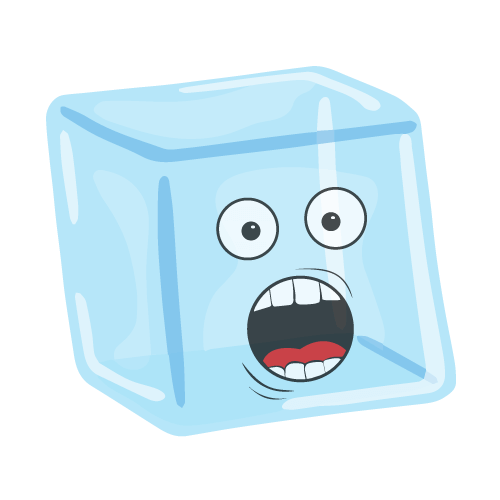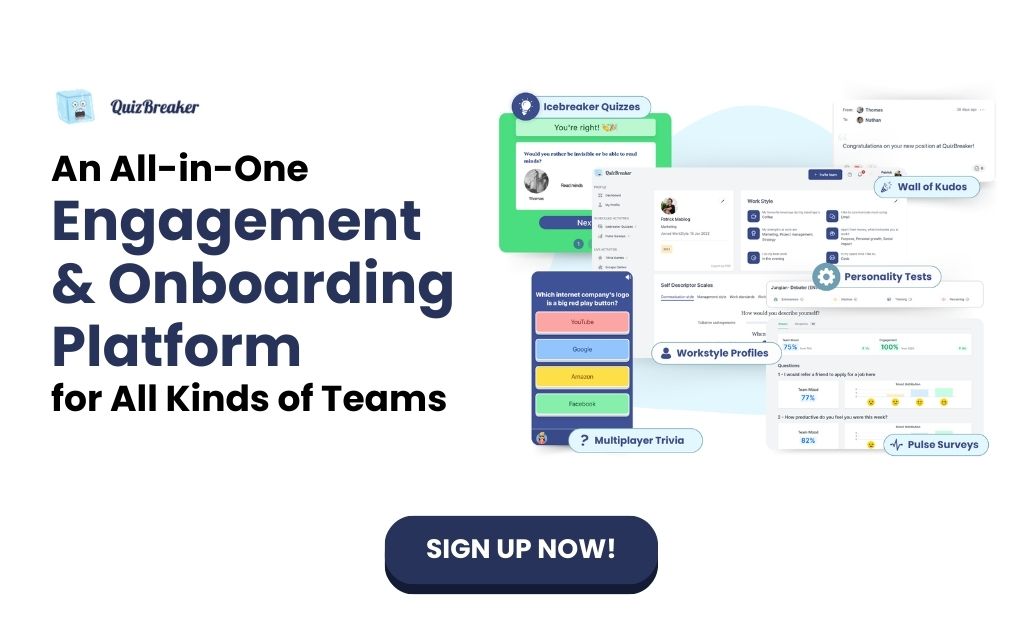If you need an employee onboarding checklist, we've got you covered. In this article, we'll share a complete employee onboarding checklist for remote, hybrid, and even onsite teams.
Did you know that 88 percent of employees believe their employer did a poor job with their onboarding process when they were first hired?
The first week for employees is vitally important for both the HR team and the company itself. That's why, right after the interview process, companies should have an onboarding journey in place for new staff.
Onboarding, in general, comes with challenges. If you have new employees who are joining your company and want them to have a positive experience right out of the gate, we’ve put together a comprehensive remote onboarding checklist that can help.
Why Do You Need an Employee Onboarding Checklist?

An employee onboarding checklist creates a structured and organized onboarding process for your new hires. That way, you can provide a consistent and complete experience for every new hire and avoiding the risk of missing critical tasks.
HR and management teams tend to manage their time more effectively when they know all the necessary steps. Having an onboarding checklist makes that happen. It also helps new employees feel welcomed and valued from day one and enhances their job satisfaction.
Keep in mind that compliance and proper documentation is also crucial during onboarding. A checklist helps track the completion of necessary paperwork, compliance training, and other mandatory steps, protecting the company from potential legal issues.
Proper onboarding helps provide new hires with the tools, training, and information they need to become productive members of the team more quickly. A standardized onboarding checklist ensures consistency across the organization, with all new employees receiving the same information and training.
If you're looking for a way to property onboard your staff, you need to start engaging them as soon as possible. Check out our tool, Quizbreaker, and access all kinds of tools that can help with employee onboarding, engagement, and feedback collection.
Our platform includes:
- Workstyle profiles to get to know your new employees better;
- Personality tests to understand their traits and tendencies;
- Icebreaker quizzes to ease them into the team in a fun and engaging way;
- Pulse surveys;
- Team building games like escape rooms and trivia games;
- and more!
Interested in using Quizbreaker? Sign up for a free account today!
Benefits of Having a Proper Onboarding Checklist
Here are the many benefits of having an employee onboarding checklist:
- Streamlined Process: Covers every step of the onboarding process in a structured manner.
- Efficient Use of Time: Ensures tasks are completed promptly, reducing onboarding time.
- Improved Employee Experience: Helps new hires feel welcomed and valued, enhancing job satisfaction.
- Compliance and Documentation: Tracks completion of necessary paperwork and compliance training.
- Clear Expectations: Communicates roles, responsibilities, and company expectations effectively.
- Enhanced Productivity: Provides new hires with the tools and information needed to become productive quickly.
- Consistency Across the Organization: Ensures all new employees receive the same information and training.
- Better Retention Rates: Contributes to higher retention rates by supporting and preparing new hires.
- Feedback and Improvement: Facilitates collection of feedback to improve the onboarding process.
- Reduced Mistakes: Minimizes the risk of overlooking important steps or information.
Here's a Comprehensive Employee Onboarding Checklist
Follow this employee onboarding checklist to set your new team members up for success:
Here’s a more comprehensive and detailed version of your employee onboarding checklist:
Administrative & HR Tasks
- Pre-Hire Communication
- Send the employment contract and other relevant documents for signing.
- Confirm start date and first-day schedule.
- Provide an overview of the onboarding process and what to expect.
- Documentation & Compliance
- Gather tax and payment details.
- Verify personal identification documents.
- Collect signed confidentiality agreements and other legal forms.
- Enroll in payroll system.
- Benefits & Policies Overview
- Provide an overview of benefits, policies, and procedures.
- Explain health insurance options and enrollment process.
- Outline leave policies (sick leave, vacation, parental leave, etc.).
Equipment & Setup
- Equipment Provision
- Decide if the company will ship equipment (laptop, monitor, keyboard, etc.) or provide an allowance for the employee to purchase.
- Arrange for the delivery or pickup of necessary equipment before the start date.
- Software & Platform Access
- Ensure they have access to necessary software and platforms.
- Install required applications on their equipment.
- Set up accounts for key tools (email, Slack, project management software, etc.).
Welcome
- Digital Welcome Pack
- Send a digital welcome pack with company swag, brand materials, and any other relevant introductory material.
- Include a company directory for ease of contact.
- Provide an employee handbook with comprehensive company information.
- Set Up IT & Communication Tools
- Create email, Slack, or other communication tool accounts.
- Provide access to project management software (e.g., Trello, Asana, Jira).
- Set up VPN or other security tools if necessary.
- Ensure login credentials and instructions are sent securely.
On the First Day
Virtual Welcome
- Team Introduction
- Organize a video call with the new hire's team or department.
- Introduce key team members and their roles.
- Buddy System
- Assign a buddy or mentor for the new hire.
- Schedule a "virtual coffee" or informal meet-up with the buddy.
Orientation Session
- Company Overview
- Introduction to company culture, values, and mission.
- Overview of company structure and key departments.
- Operational Overview
- Explain daily operations and workflow.
- Provide an overview of important tools and resources.
Training Sessions
- Basic Training
- Basics of using primary tools and platforms.
- Any role-specific software training.
- Initial compliance and security training.
First Week
Job-Specific Training
- In-Depth Training.
- Deep dive into the roles and responsibilities.
- Introduction to projects, clients, or tasks they'll be handling.
- Schedule training sessions with relevant department heads or experts.
Meet & Greets
- Team Integration
- Schedule 1-on-1s with immediate team members.
- Consider wider team or departmental introductions.
Feedback Loop
- Mid-Week Check-In
- Schedule a mid-week check-in to address any concerns or questions.
- Encourage open communication and feedback.
First Month
Continuous Training
- Ongoing Development
- Ongoing training sessions if necessary.
- Regular check-ins with a mentor or buddy.
- Provide access to online learning resources or courses.
Performance & Culture Reinforcement
- One-Month Review
- Schedule a one-month review with their manager.
- Address any early concerns and provide feedback.
- Set short-term performance goals.
- Culture Building
- Encourage participation in virtual team-building activities.
- Facilitate introductions to other teams or departments they'll work with.
- Involve in regular team meetings and updates.
Beyond the First Month
Regular Check-ins
- Ongoing Support
- Maintain regular check-ins to ensure they're settling well.
- Address any ongoing training needs or concerns.
- Provide opportunities for feedback and discussion.
Team Building & Culture
- Growth Opportunities
- Discuss long-term goals and potential growth pathways.
- Introduce them to relevant training or skill development resources.
- Schedule periodic performance reviews and development discussions.
- Engagement Activities
- Involve in team rituals, virtual events, and culture-building activities.
- Encourage participation in feedback sessions or surveys.
- Celebrate milestones and achievements.
A Step-by-step Guide to Better Employee Onboarding
Listed below are seven steps to take to set your new team members up for success.
Incorporate these steps into your remote onboarding process and your new remote workers will become valued people within your org very quickly.
1. Invest In The Right Tools

The employee onboarding process will be much smoother and more efficient if you take the time to get everyone on the right page when it comes to technology.
If you’re providing equipment like computers or phones, make sure they get sent to your new-hires before their first day of work. If you’re not providing equipment, it’s important to find out what kind of tech your new employees have on hand and ensure it meets certain requirements and is set up properly.
Remember, 39 percent of professionals say that improper technology set-up is one of their most frustrating onboarding issues, and 24 percent say it is a lack of supplies. To avoid these challenges, invest in your new-hires so they have all the gear they need to hit the ground running.
2. Get Started Early
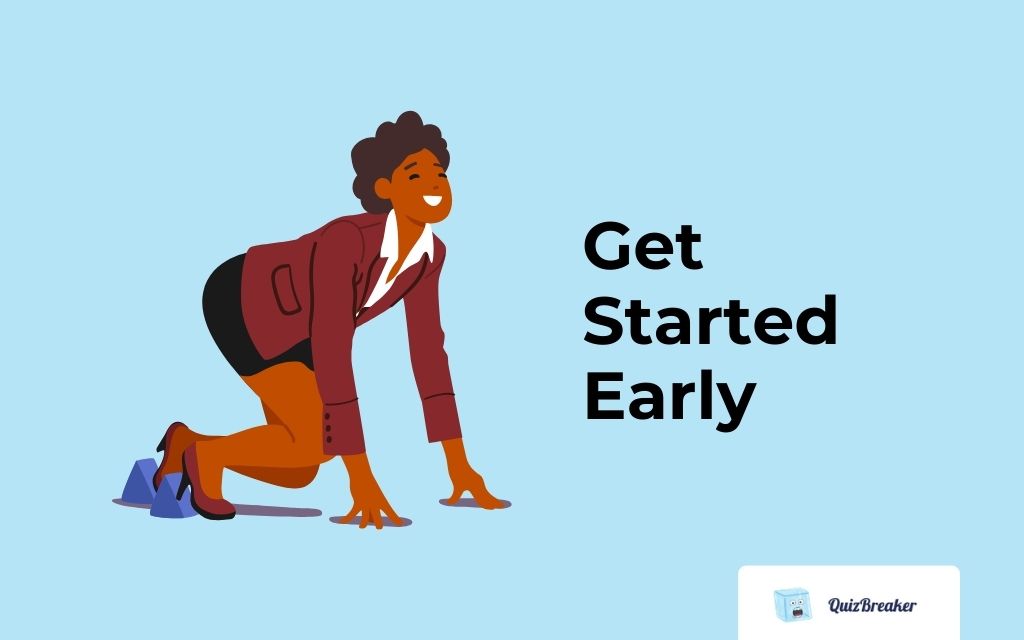
The sooner you can start meeting and working with new employees, the better.
Consider adding new team members to your company Slack channels or group chats a week or so before they’re set to start working. You may want to send things like training videos or swag, too, to get them excited and introduce them to the company culture.
Getting started with new hires early on also gives them opportunities to ask questions and get the lay of the land before they actually start working.
With new employees, this is especially important. After all, it’s already easier for them to feel out of the loop or cut off from seeking guidance. Providing opportunities for connection helps them to feel as though they’re truly part of the team.
3. Set Clear, Realistic Expectations

When onboarding employees, it’s essential that you set clear and realistic expectations right from the start. If you don’t have a chance to sit down with new team members in-person and show them the ropes, it’s not uncommon for important details to fall through the cracks.
Take the time to talk to new hires on the phone or via video chat before their start date. Introduce direct reports to their supervisors so they have more clarity on who they're accountable to. During this conversation, let them know what you expect of them and what you and your fellow team members plan to do to help them get acclimated. Use this time to find out what they expect from you and what they’re hoping to get out of the position, too.
We've published a great series of guides that you'll find very useful for coming up with ideas to engage a remote team:
4. Digitize Your Employee Handbook
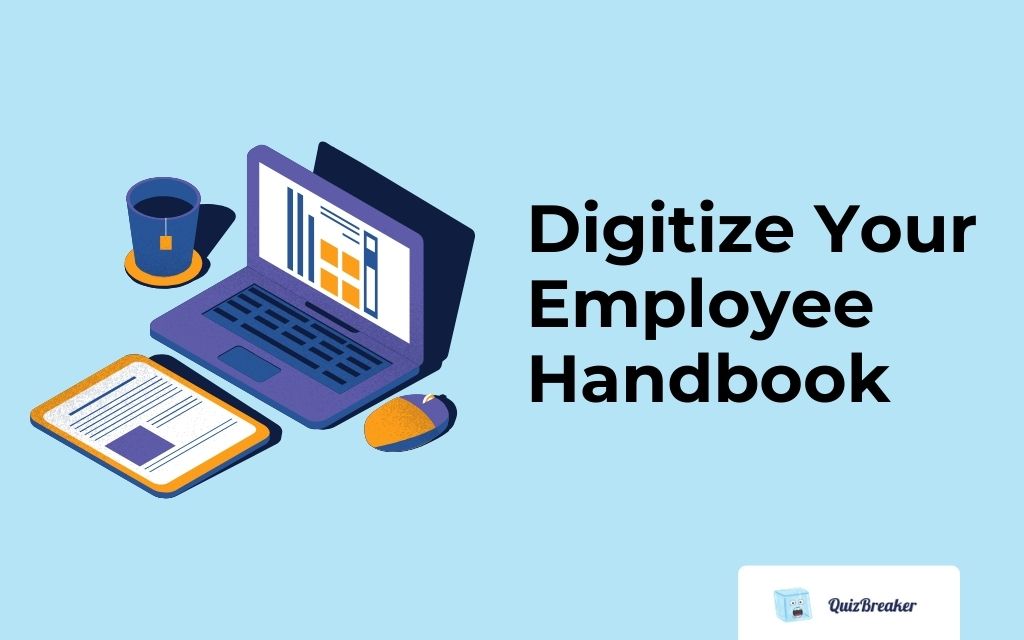
If your team is still new to the concept of remote work, you might not have a lot of resources digitized yet. Be sure to do this before you bring on new employees, though.
Make sure they have easy access to the digital version of the handbook, too. Send it to them via email, for example, or pin the document in your Slack chat for quick reference.
When you’re digitizing your employee handbook, take this opportunity to look through it, and make updates if needed. Include information about the company culture and what team members can expect from you and other employees moving forward.
5. Assign a Mentor

Mentorship is a key component of effective onboarding, and it can be a very effective tool when it comes to getting new hires comfortable and speeding up their proficiency. In fact, of organizations that assign mentors during the virtual onboarding process, 87 percent find it to be beneficial.
Mentorship still matters when you’re bringing on remote team members. It might even be more important since your new virtual employees could feel increased confusion or uncertainty when working from home instead of being in a traditional office setting.
Reach out to your current employees and assign each of them to a new hire or small group or new hires. As soon as they join the team, let the new employees know who their point person is and who they should reach out to if they have questions or concerns. Eventually, you also want them to meet the entire team, so using icebreaker and onboarding tools like QuizBreaker helps immensely.
6. Check On New Hires Regularly
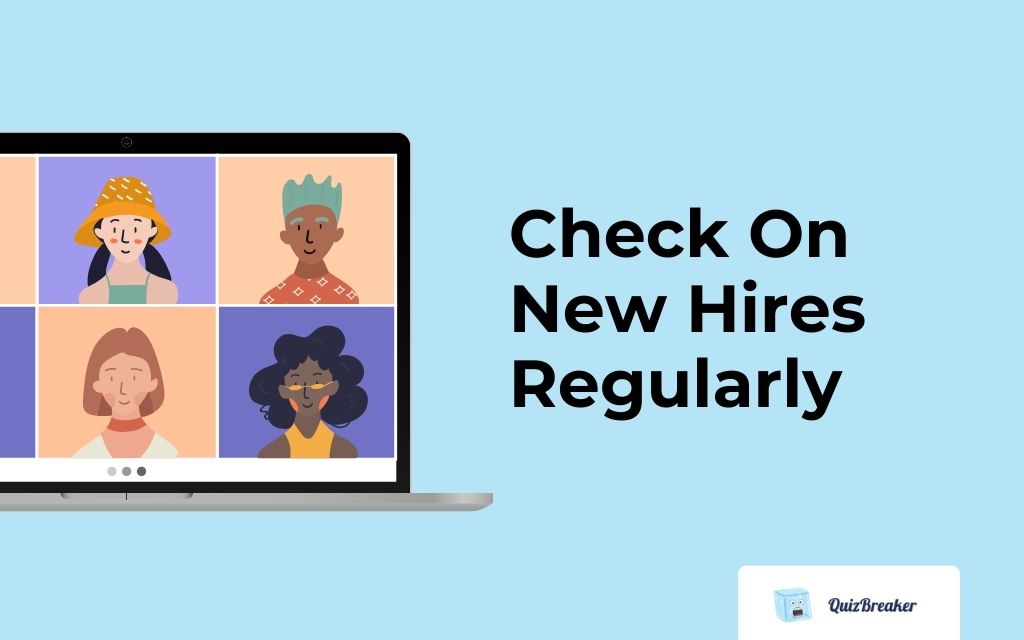
Just because they have a mentor, that doesn’t mean you can’t still check-in with new employees and see how they’re doing. Take the time to check on these team members, address concerns, and find out how they’re progressing. By doing this, you can get ahead of potential problems and help the onboarding process go more smoothly.
Be sure to schedule regular check-ins during each team member’s first few months on the job. Let them know when these check-ins are scheduled, too, so they can be prepared and know what to expect.
7. Encourage Collaboration

Finally, during the onboarding process, promote collaboration between new-hires and more senior team members. Encourage them to work together on projects so they can get to know each other better and will feel more comfortable collaborating in the future.
This approach can make it easier for new hires to get their feet wet and learn the ropes. It also ensures they’re able to do so in a lower-pressure situation where they have a chance to ask questions and don’t have to worry about too much responsibility being thrust on them right away.
Parting Thoughts
If you’re new to the idea of hiring and working with new employees, the onboarding process might seem daunting. If you keep the steps on our employee onboarding checklist in mind, though, you’ll have a much easier time making sure they feel comfortable on the job and have the tools they need to succeed.
Do you want to learn more about employee onboarding or remote team management? Check out some of the other resources on our site today!