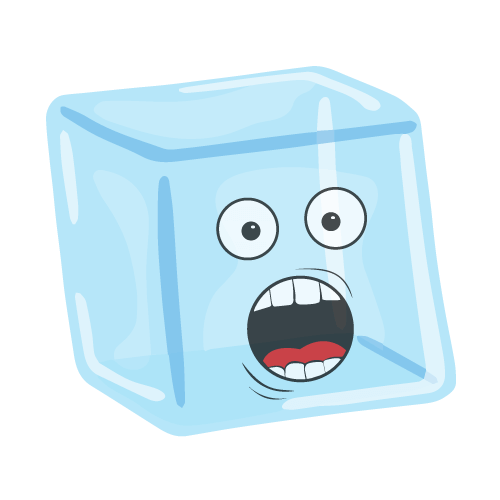Standard management strategies for face-to-face interaction don’t work when it comes to remote working, but the idea of working from home has become relatively mainstream in the past few years. Accordingly, companies without any physical office and who take on a remote work environment have tried to find ways to manage remote employees.
With the recent shift post-pandemic, many companies have taken to switch to remote setups. Around 12.7% of full-time employess now work remotely. Another 28.2% follow a hybrid work schedule.
Now business leaders and team leaders are rewriting the rule book for remote team members to adapt to the great digital transformation while trying to stave off social isolation and disengagement.
This involves providing emotional support without the in-person interaction, virtual social interaction, reliable commnication channels, virtual systems for a remote setting, and so on. So, what are some new ways of managing remote employees?
Best Practices When Managing Remote Employees
These tips and best practices will give you the right tools whether it's your first time doing remote employee engagement or your 100th.
1. Give Clear Deliverables

Remote work is a largely independent process. There are no team meetings or progress reports. For the most part, your workers are on their own. This strategy has its pros and cons. On the one hand, it has shown drastic increases in efficiency and productivity. But, on the other, things can get lost in transit, and there’s more room for confusion.
The best way to manage the issue is by clearly stating your deliverables for a task. That way, your employees know what you want and can work through your list. This creates clear expectations and removes the risk of a project going off track. One bonus tip to leave you with is this— a project management tool to keep track of those deliverables and ask your staff members to update their progress as they go along.
This is a great way to ensure productivity in remote work setups. You can also use collaboration tools to keep lines open in between meetings. This avoids the need to get the whole team together for virtual meetings to solve a problem you can resolve over chat.
2. Master Communication Platforms

Since office meetings are not an option, just using email won’t cut it. You’ll need to introduce your employees to other platforms so you can keep track of the overall program. You can use apps like Slack or Microsoft Teams. It also helps to have regular video conferencing or check-ins through Zoom or Google Meets.
While you shouldn’t burden your workers with too many video meetings, having a weekly or bimonthly check-in helps company direction and a small team's morale. This is especially true if you’re working on projects that require members to work together.
However, if your employees are on different schedules or in different time zones, you should take that into account. Try dividing them into smaller groups, so everyone gets a chance to speak.
3. Meet Emotional Needs

The office buzzword for the past few years has been emotional intelligence and for a good reason. As remote managers or bosses, you need to have effective communication and people management skills. Empathy and emotional awareness are leadership principles that must resonate in teams. Nowhere are these more important than in a remote environment. Anxiety and stress are common problems among people who spend most of their time working from home.
Part of managing remote employees is being sensitive to their needs, whether that’s extending a deadline or simply listening to their concerns. Doing so helps keep personal connections alive despite the lack of physical presence. It also plays a big role in affecting the team culture positively. Offering these small allowances will benefit your remote workforce overall. This leeway translates directly into a higher quality of work, company loyalty, and employee motivation.
We've published a great series of guides that you'll find very useful for coming up with ideas to engage virtual teams:
4. Focus on Results Over Process

When it comes to remote working, you can’t focus on the process too much. Understand that your employees have a lot going on at home. So, it’s unlikely they’ll be working on a 9 to 5 schedule or even consistently for many working hours. Most at-home employees work in shorter intervals spaced out over the day. That’s why it’s not a good idea to set a system that requires progress reports or updates on a preset schedule.
Remote working is a format that depends on employee independence and doesn’t leave room for continuous oversight. If your current business model relies on micromanagement, then you won’t have much success replicating it on a remote working format.
5. Encourage a Creative Approach

Since your employees have to rely heavily on their own judgment, encourage them to solve problems creatively. If they’re referring back to you for every issue, you’re wasting valuable time.
When you give them the room to try new things, your workers feel more strongly towards the company. It encourages company loyalty and often, they’ll go the extra mile to do things for the business so they can live up to the responsibility. It also has the added benefit of bringing new voices into the fold. When each worker is engaging in the workplace, the level of conversation and flow of ideas automatically increases.
6. Promote Inclusion

If your company is working on two levels and has both in-house and remote workers, you need to bridge the gap between them. It is up to you to make your remote workers feel included. Because even if they’re working from home, they’re equal members of your team. Also, if your remote staff need to work in tandem with your office workers, make sure everyone is on the same page.
You should have combined online sessions and taken steps to ensure both sets of workers communicate effectively. The success of your company depends on everyone being on the same page in terms of brand identity, business strategy, and long term goals.
7. Avoid Multi-tasking

We’ve come far enough to know that multitasking isn’t good for productivity. This is a common problem in regular office setups where endless memos and regular meetings keep workers focusing on their tasks. Don’t let this problem carry over into your remote working strategy. Formal report-ins and email threads that require individual responses force a break in the workflow that hurts productivity. Also, avoid giving out multiple tasks at the same time. Let your employees devote their attention to one project.
8. Understand The Various Types of Remote Workers
Remote workers aren’t the same. Some people worst best without interference; others require assistance or the occasional check-in. Certain employees will break down a task and start working as soon as you assign it, while others need to ask detailed questions before they’re ready to begin. So these differences must influence remote team management styles.
This also translates into how your employees manage their time. The biggest challenge remote workers face is time management. When you’re working from home, it’s hard to separate your work time from your free time. Some workers solve this issue by planning out their entire day in advance.
So, if you assign a worker like this the last-minute deadline, it’ll upset their entire schedule. The best trick to managing remote employees is by figuring out which category they fall into and treating them accordingly.
7 Tools to Help You Manage Remote Employees

If you want to manage your remote team better, why not try these tools out? They'll be sure to help you with your remote team management.
1. Pulse Survey Tools
These tools are designed to gather regular, often short, feedback from employees about various aspects of their job, work environment, and overall company culture. By sending out frequent, concise surveys, managers and HR teams can get a real-time pulse on employee sentiment, identify issues, and address them promptly.
If you're looking for a pulse survey tool to help you with this, you should check out QuizBreaker's pulse survey feature. Try it for free now.
Here are more pulse survey tools to check out:
- Officevibe
- TINYpulse
- Culture Amp
- 15Five
- Qualtrics Employee Engagement
- SurveyMonkey
- Glint
- Peakon
- Lattice
- Quantum Workplace
2. Employee Engagement Tools
Employee engagement tools aim to keep remote workers involved, motivated, and connected with the organization. These platforms might offer features like recognition and rewards, peer-to-peer appreciation, channels for giving and receiving feedback, and platforms for team collaboration. The ultimate goal is to promote a sense of belonging and purpose among remote employees.
Looking for employee engagement tools? QuizBreaker has a whole variety of them when you sign up for an account. Some of them include:
-
Multiplayer trivia games
-
Employee personality tests
-
Escape games
-
Asynchronous icebreaker quizzes (perfect for busy teams)
3. Project Management Tools
These are platforms designed to help teams collaborate on projects, track progress, and ensure that tasks are completed on time. For remote teams, these tools are essential as they provide a centralized place to communicate about work, share files, set deadlines, and monitor project statuses. They help teams stay organized, aligned, and on track despite not being in the same physical location.
Here are some project management tools you should try:
4. Time Tracking Tools
These tools allow managers and employees to record and monitor the hours worked. Especially useful for teams on flexible schedules or different time zones, they can help ensure that everyone is logging appropriate hours and can also be essential for billing or client-based work.
Need time-tracking tools? Here are the ones we recommend:
5. Communication Tools
Ensuring smooth communication is essential for remote teams. Communication tools can range from chat applications to video conferencing software, helping teams stay connected in real-time or asynchronously. They promote easy information sharing, team collaboration, and maintain the personal touch that's often missing in remote settings.
Now, some communication tools:
6. Document Collaboration and Sharing Tools
As remote teams can't physically share documents or whiteboards, these tools provide a platform where teams can co-edit, share, and comment on documents. They ensure that all team members have access to the necessary resources and can collaborate seamlessly.
These are the best document collaboration tools:
7. Onboarding and Training Platforms
For new hires or ongoing training needs, these platforms offer a streamlined approach to onboarding remote employees. They might include training modules, video content, quizzes, and other resources to ensure that remote workers have the knowledge and tools they need to succeed from the outset.
Final Thoughts
Overall, managing remote teams isn’t very different from managing regular employees. As long as you focus on communication and sensitivity in the workplace, you’ll get good results.